Episode #10 – PCB Assembly and Design for Manufacturing (DFM) with Duane Benson of Screaming Circuits
In this episode I speak with Duane Benson from Screaming Circuits which is a PCB assembly company located in the U.S. in Oregon that produces both prototypes and small volume production runs.
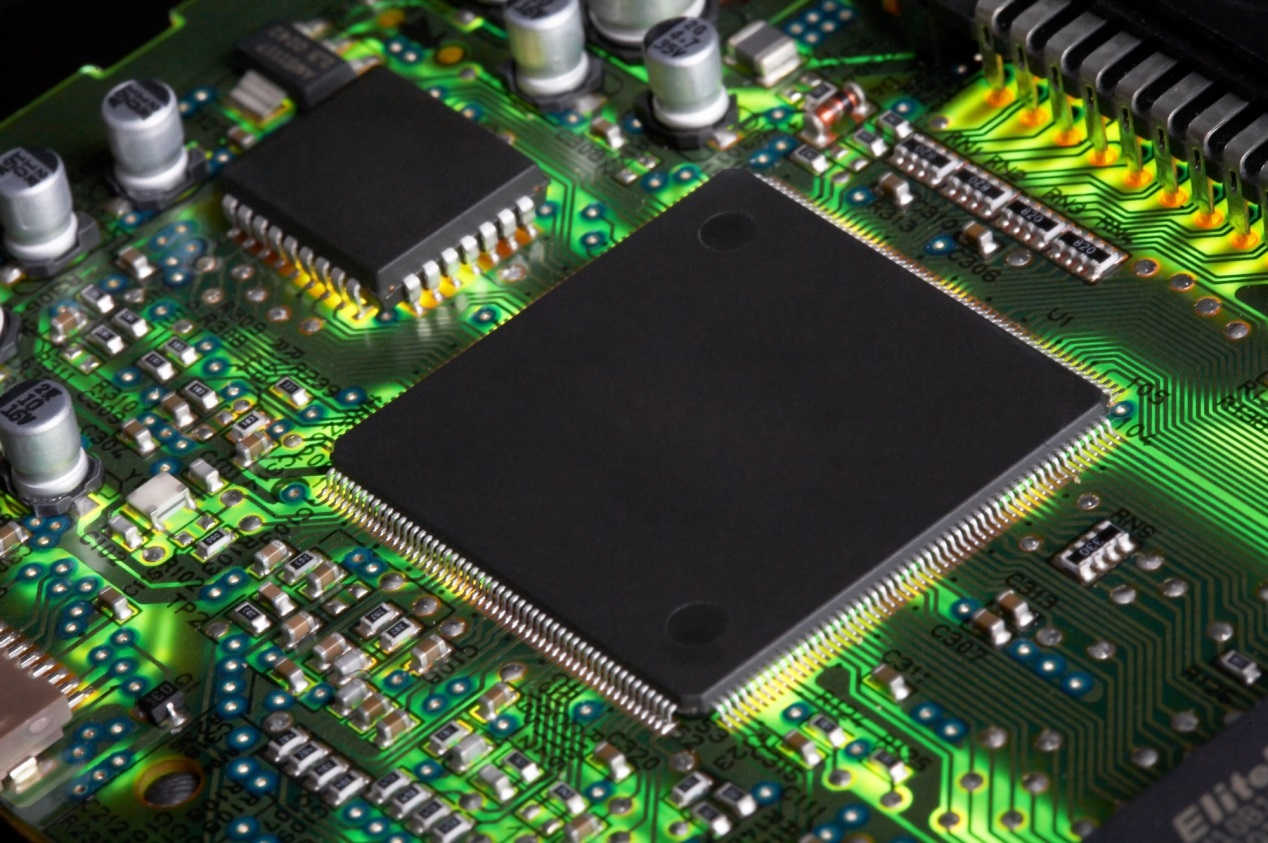
Duane and I discuss the process of manufacturing assembled PCBs, how to ensure their quality, the infeasibility of at-home PCB prototyping, and then we review various Design for Manufacturing (DFM) tips to help make your project go more smoothly.
Podcast MP3: Download
Subscribe: Apple | Spotify | Google Podcasts | Stitcher
Duane Benson, Screaming Circuits
Links mentioned in the show:
ScreamingCircuits.com
MilwaukeeElectronics.com/
Follow Screaming Circuits on Twitter
Connect with Duane on Linkedin
TheHardwareAcademy.com
Podcast Transcript:
John Teel: Welcome to the Predictable Designs podcast, where we discuss all things related to developing, manufacturing, marketing and selling successful new electronic hardware products. I am your host John Teel.
Today I’m speaking with Duane Benson from Screaming Circuits, which is a PCB assembly company located in the US in Oregon, that produces both prototypes and small volume production runs.
Duane and I discuss the process of manufacturing assembled PCBs, how to ensure their quality, the infeasibility of at-home PCB prototyping, and then we review various design for manufacturing tips to help make your project go more smoothly.
Welcome to the show, Duane.
Duane Benson: Welcome. Thank you for having me.
John: I’ve worked with Screaming Circuits for quite a few years now. I’m excited to chat with you. I think the process of building a PCB in production or in a production setting is a big mystery to a lot of listeners. This is going to be a really helpful conversation. Can we go ahead and just maybe you tell us a bit about yourself and a little more about Screaming Circuits?
Duane: Sure. Well, first of all, it’s the ideal job for me. Formally, I’m the Director of Marketing for Screaming Circuits and a parent company Milwaukee Electronics. Screaming Circuits specializes in the prototype and on-demand small volume manufacturing, and Milwaukee Electronics, the parent company, does more formal contract-based manufacturing.
We’re all connected so no matter how you enter the organization, you have access to all of that expertise.
The Screaming Circuits division has been around since 2003. I joined it in 2005 when we were strictly a little prototype outfit. As I said, it’s an ideal job for me. I go way back in the electronics industry, to I guess, the late 70s and early 80s. It’s hard to believe it’s been that long.
I started out hand soldering, crystal radios and multivibrators with discrete transistors and things like that. My formal training is in software. How I ended up in marketing, I really don’t know, but here I am.
I’ve never completely let go of that hacker mentality. In fact, to this day, I still build little electronics, devices like motor controllers and small robots and some of the electronic badges we give out at trade shows at Screaming Circuits. For me, that’s again, it’s a good thing because as an electronic manufacturer, I always figure for giving something out we should build it probably. The latest one-
John: That’s a good point.
Duane: [laughs] The latest one is a little badge that we’re giving out at the open hardware conference coming up in March. It has 0201 LED or 0201 resistors and 042 LEDs and some QFNs, things of that sort. That’s the kind of device we build Screaming Circuits.
We have a website that allows you to quote and order online anything from one unit up to even a few thousand online. For bigger or more complicated jobs, we have folks to talk to on the phone or through email to get you through the process.
John: The last I had used a Screaming Circuits, you guys only do the PCB assembly, you don’t do the actual PCB fabrication, is that correct?
Duane: That’s correct. We do the assembly, we put the parts on the boards. We also have access to PCB layout and engineering design but here in our Oregon facility, it is putting the parts on the boards. We use blank circuit boards.
Most of them come from Sunstone Circuits, which is also here in Oregon, in fact, about 10 miles away. They’ve been partnered with Screaming Circuits almost since the beginning. We will use boards when- if a customer needs to come from someplace else, we will use whatever boards the customer asked for, but most of them do come from Sunstone.
John: I know when I had used Screaming Circuits, I don’t do PCB design anymore, so I haven’t really been ordering PCBs, but when I did, I had always had Sunstone Circuits do the PCB fabrication and Screaming Circuits did the assembly.
Duane: Sunstone actually goes back far longer than we do. They used to be known as PCB Express. I think they may have even been doing this in small runs back in the 90s. They’re really, really well experienced at this. We talk all the time, so it’s just an ideal partnership.
John: Does Milwaukee Electronics your parent company, do they also just do only the PCB assembly or do they also do the PCB fabrication, the blank boards?
Duane: Milwaukee Electronics does not do fabrication. Again, they will be getting that from a third party supplier, just like we would get components from a third party supplier.
John: Okay, I got you. I think that’s pretty common. I think a lot of people they just think of PCB production is one step, but it’s really two big steps, the board itself, and then the assembly process.
Those require completely different processes and different equipment. I’m assuming that’s why you guys have decided to focus specifically on the assembly and not do the fabrication.
Duane: Yes, they really are very, very different technologies. A lot of people take the PC board for granted. It’s an incredibly complex process to build those things and build them right and the types of precision needed and the expertise is very, very different from assembly.
John: Definitely. Does Screaming Circuits, do they– It sounds like that Milwaukee Electronics does more contract manufacturing and then as you mentioned, Screaming Circuits does more prototyping.
With both of those companies, do you tend to find most of your customers are startups or are they more established companies? I can see Screaming Circuits being maybe more startups and then Milwaukee Electronics be more established companies.
Duane: With Milwaukee Electronics, that does tend to be more established companies, because as a contracted service, there is some financial capital requirements that a customer might have.
That’s one of the nice things about having Screaming Circuits around though, is everything is essentially an individual transaction. If you need to build 10 prototypes, we build them and then if you need 50 for an early production, we build them and then if you need 1,000 for a kickstarter, and never anything else, we’re perfectly happy with that. It really is an ideal mix.
Screaming Circuits I can’t- I wouldn’t say that we do largely startups or anything like that. If you look at the demographic of equipment designers and manufacturers in the country, really, that’s what our customer demographic is.
Everything from one person after hours designers, a weekend maker weekday, disciplined engineer to the US government and some of the largest companies in the world.
It’s because of the flexibility that we have afforded with our transactional style manufacturing, that everybody, we haven’t found anybody who really says we need this done completely differently and you guys just can’t do it like that.
John: I can definitely see that. There’s no point in limiting yourself to one of those. There’s obviously lots of different types of institutions or companies that need PCB design or PCB boards assembled. I can definitely see that.
Duane: They really– Go ahead.
John: I was going to say with Milwaukee Electronics, what type of production volumes are common? Obvious, I’m assuming with Screaming Circuits it’s prototype so, single-digit, the double, maybe a dozen or so boards and up to small volume manufacturing, which is typically maybe thousands of units. What type of volume does Milwaukee Electronics deal with?
Duane: That’s a funny question because we always ask ourselves that as well. We tend to think of Screaming Circuits as building 25 boards. That’s probably our average run.
Milwaukee Electronics has some customers where we will build about that number of extraordinarily complex and expensive boards per month for a high-end device or a military contract or something like that.
Milwaukee Electronics also build some consumer devices that are put out in the 10s of thousands per week. It’s almost more about the placement, the number of individual components placed, than it is the number of boards built.
Screaming Circuits, we’ve probably taken runs- we’ve taken a few runs where we build 5,000 at a time, I think 8,000 maybe, but beyond that, we would tend to start looking at Milwaukee Electronics. We’ve recently I guess, within the last few years, we started merging our systems between the two divisions, though, so it is much easier to take a multi-thousand unit screaming circuits order and then run it on the high volume machines that Milwaukee Electronics, or the EMS or electronics manufacturing service division has.
John: Okay. Because Milwaukee Electronics is getting into higher production runs, I’m curious about the pros and cons of doing it in the US versus doing it in China. Obviously, there’s a lot of advantages to doing things locally, you have more control over quality, less shipping time, easier communication.
For most of PCB production, once you get it up into higher, you’ve got everything set up, it’s not really that labor-intensive so I’m curious, is China really that much cheaper on just PCB boards or just whatever the trade-offs?
Obviously, cost is really the main reason for going to China on a lot of things and I’m curious how that compares to doing that in the US.
Duane: On the super high volume devices, things like phones and consumer electronics clearly, the Chinese can do quite well on those. It takes a lot of work to get everything set up to the point where you can build a million devices a week or whatever they do.
That really is a lot of the difference, it’s how much time and effort that goes into the setup. We’re in general not going to compete with China on price, certainly on the individual piece price but when you start looking at the total cost, I really hate that phrase, total cost of ownership but I guess it fits.
In terms of the total cost when you’re having to travel to China to inspect the factory when you have worries about intellectual property, the security of that, there’s a lot more that goes into it than just getting it built.
On a small run, you send a small run of a hundred boards over there, you may not even get the same components that you specified, where here, we build only with what a customer specifies.
There’s a lot more to the equation than that. It’s also quality in the high volumes, obviously, cell phone quality is going to be very high but when you’re talking hundreds or thousands of boards over there, you have to worry about fallout and yields that you would have expected to see in the US back in the ’80s or ’90s.
Add all that up and it can be as competitive to go here in the US for more labor-intensive jobs, more human labor-intensive jobs. Milwaukee Electronics does have a facility in Ducati, Mexico, where we send a lot of the jobs that do require more human intervention and that gives us a better cost position against the Chinese manufacturers as well.
John: I’m curious, what type of work are you talking about that’s more labor-intensive business in addition to then the PCB assembly, like the full product assembly or is this still related to the PCB only?
Duane: Things that would have wiring harnesses for example, or a lot of secondary operations, boards that have a smaller component count but require more through-hole or combining sub-assemblies, things of that sort tend to have more human labor required per board value unit.
John: Okay, that makes sense. Here in a second, we’ll get into some of the details of the process whether it’s leadless or leaded components or through-hole or surface mount.
First, I want to switch gears just a little bit and as you know with 3D printing, there’s been a huge move toward home 3D printers and that’s something I always encourage people to do is to have a 3D printer at home if you’re developing an enclosure for your product just it allows you to prototype really quickly and iterate and make changes.
That’s not the case with PCB assembly or PCB fabrication. Sure, there are people makers at home that solder their own boards but that’s not going to be sufficient for a complex design or something that’s going to be made for more larger production.
I’ve seen a startup that was developing some hardware for doing it at home PCB assembly equipment. I just don’t think it’s a very mature technology yet and I’m kind of curious on– is this something that is a trend that you see or do you have any thoughts on this?
Duane: Desktop pick and place machines are around. I’ve seen them I think about five years ago, I was predicting that in five years, they would be viable for a small business or small engineering department. I miss that prediction. [laughs] They’re still really at the early adopter phase. One of these days they will be viable and people will have them at home. I’m recording this from home and my 3D printer is sitting about six feet away from me right now.
One of these days I’ll also have a desktop pick and place machine sitting there and a lot of engineering departments, development departments will as well. What I see happening there is going back in time to the ’70s and ’80s when for certain uses, the engineering department would simply just build their prototypes there.
Once they needed more than that or when it wasn’t economical to have a technician to do that, that’s when you send it out. Then the component technology is probably always going to be at least for the foreseeable future, going to be ahead of the precision of the desktop pick and place machine.
Say in five years, you can buy a desktop pick and place to do your assembly at home, well, if you’re using the most advanced componentry, you still won’t be able to do that, you’ll still need to send it out.
Or if you need the assurance that it’s going to work, X-ray machines to make sure all the solder joints are good, you’re still going to send them out. I see that happening, I’m still going to say five years in the future, I think that’ll be viable. Who knows? Talk to me again in five years.
That doesn’t really affect our business because of all of the other services that we offer and the ability to deal with supply chain, with the incredibly complex componentry, the interaction of all of the systems and everything that go together, that’s just going to be a part of the engineering world just like it was a few decades ago.
John: You mentioned the quality inspection process which is really, the X-ray, you mentioned specifically it’s such an important part because the worst thing to try to do is to be debugging a design when you don’t even know is this really the design or do I have bad solder joints and just be to have a board that you know is of quality has been inspected, x-rayed and all of the connections or solder joints have been confirmed to be good, that goes such a long way in simplifying the debug process.
I’ve been through that we’re trying to debug a board and you’re not quite sure is it a problem with the design or is it a problem with the assembly or the board itself? I think that’s a really important point that even if you had an at-home pick and place machine that you would still most likely want to send that out for inspection, X-ray inspection, I don’t think we’re going to see X-ray inspection equipment at home units anytime soon, hopefully.
One more comment just for anyone listening that doesn’t know pick and place, that term and we’ll get into this in more detail when I have some questions about the process.
It’s basically the machine that picks the components and places them on the board so it’s just called a pick and place machine. I’ll let Duane explain that in more detail once we get to that but I just wanted to throw that out for anyone that doesn’t know that term.
Let’s jump back over into the PCB process. Can you maybe just give a quick overview of the PCB, the pick and place the full process, not necessarily starting with the PCB fabrication since that’s not your specialty, although, I’m sure you know a lot about that process but starting once you get the boards and you have the components, what’s the process from there?
Duane: Well, we have a programming step that comes before anything else and it’s really really important. We have to tell our machines, what components are going where, what the orientation is, and all of that.
That uses the bill of material which is which isn’t given a lot of respect in many places but that is the key piece of material, piece of raw material that we use in fabricating these products is the bill of materials. Then, of course, the PCB fab files, we also use, we match all that up, we answer any questions that we have, get rid of any ambiguities.
Then at some point, we get a box of parked or a couple of bucks to the parts in our receiving area and the PC boards in our receiving area. We verify all of that.
Then what we’re going to do is we’re going to do what we call offline setup. Traditionally, manufacturers take the big reels of parts and they put all the reels on their machine. Well, in order to economically build smaller quantities, we developed a system whereby we can use the cut strips from Digi key or miles or whoever, on our pick and place robots.
The pick and place machines that John was talking about the assembly, the actual pick the parts out of the containers and place them on the circuit board. We have these systems that we can put the strips of tape on or the reels, if we have full reels. That becomes a set of cartridges that will later go into our pick and place machines. The next thing we do is we have to put solder paste on the surface mount pads on the boards.
I didn’t say this earlier but we start with all of the surface mount components. Through-hole components. Those are components with leads that actually go through holes and in the circuit board, will put those on afterwards.
We’ve set up all the components in these cartridges for machines. The next thing we have to do is put solder paste on the pads for the surface mount components. We have a couple of machines by a company called My Data.
These things are like inkjet printers except for solder paste. The old days, we would have taken a stainless steel set stencil and put that on top of the board and then squeegeed solder paste on. We still do that on occasion but most of our boards use these printers. We put the blank board in the machine and this printer deposits the solder paste on it.
The nice thing about using these machines instead of stencils is if we find a problem with the pads, the shape of the pad or the size of the pad which is pretty common, we can change the solder paste step position on the fly basically to make sure we get a better solder joint.
John: Okay waoh. I assume there’s quite a bit of programming that goes behind that setup process?
Duane: Yes. That would be the programming that I was talking about earlier. We take the bill of materials and the board fabrication files. We’ve got some folks who use some custom and other manufacturing software to get everything set up and tell our machines exactly what to do.
John: Okay. After the components have been picked in place, what are the next steps in the process?
Duane: Well, after the solder paste, then we would put the board in the machine and the pick and place machine with the cartridges of parts. That’s when the machine picks all the individual parts, puts them on the board, then we send it through a reflow oven.
What the reflow oven does is it gradually heats everything up to near solder melt temperature, we gradually heat it to avoid cracking and thermal expansion problems.
We hold it at that temperature, give it a little bit of a heat soak and then pop it up high enough to melt the solder and then cool it off and send it out of the reflow oven. Once it’s out of the reflow oven, we give it an inspection. We have both hand inspection, we have automated optical inspection including a 3D automated optical inspection system. We would call that an AOI or 3D AOI.
Any solder joints that didn’t set quite well or any components fell off or anything like that in the process will detect that either with the manual inspection or the automated inspection.
Any leadless parts which would be like a QFN or a BGA where the leads are hidden under the components, we use x-ray to make sure that those are soldered on properly.
Again, any defects we, find we will rework them and then we will typically add all of the through-hole components by hand.
We may solder them by hand also, we may use a selective solder machine which is another type of robot that has the tiny, tiny jet of solder that goes underneath the board and hits all of the pins individually or we may send it through a wave solder which is a technology that’s been around for a long time, the boards good on a conveyor belt. There literally is a wave of molten solder that it runs over top of to connect all of the through-hole components.
John: Okay. Oh, sorry, go ahead.
Duane: I was going to say, then after that final inspection, any rework and ship them out out the door.
John: Since the through-hole components seems like is, at least in low numbers is more of a manual process. This is one of the reasons I encourage people if possible, it’s always makes it more efficient if you don’t need through-hole components, you don’t want to mix and match surface mount and through-hole.
Unless there’s a component for connectors, if something’s going to be connected and disconnected a lot, then I’ll use the through-hole just because it’s structurally stronger. In general, that adds significant cost to a prototype. Is that correct if you add through-hole components?
Duane: Yes, it does, especially if you have a lot of through-hole components. The components themselves are almost always more expensive in through-hole versions.
They’re getting harder to get and with a smaller surface mount component, you’ve got a lot more flexibility in terms of the number that you can get, the availability and even you can make your board smaller or use the thinner board with all surface mount connectors, save some money there as well.
John: Yes, absolutely. I’m trying to think the last time I’ve used a through-hole component other than a connector on the design pretty so many modern components don’t even have through-hole components. It’s not like you can get a dip version of most, it’s actually more complex or advanced types of components.
Duane: Yes. Even the high power components, when I started seeing these little tiny micro BGAs, a millimeter and a half on the side that are the equivalent to an old TO-220 through-hole, one amp power component, I always thought Gee, you’ve got to have all that extra size and wait for thermal considerations.
With a properly designed circuit board, you can have those large current capacity components being really, really small because there as a BGA or QFN, they’re sitting right on the PC board. You don’t have to run current up along leg and through these long little connections inside of the component. Almost everything now is available in some level surface mount.
John: Yes, good point. You mentioned that for leadless components that you do an x-ray inspection, is there anything else different in the process for using leadless component versus a leaded or even a BGA like say high pin BGA or high pin count BGA package? Is there any difference in the process or is it just a difference in the inspection?
Duane: It really is just a difference in the inspection. There are some things on the desire and that are a little bit more critical with these leadless components. For us, it’s really just all about the inspection. I guess if the solder paste layer sometimes called the stencil layer or the cream layer and the current system, if that’s incorrect or needs to be changed, that does add a little extra work for us upfront.
John: Okay. Is the process pretty much the same? It doesn’t change whether you’re this process. Obviously, when you’re doing really low numbers, so much of the time is just the setup.
Once you have it set up, then it’s– Assuming you’re not doing manual through-hole soldering, then the process is going to be the exact same for producing 100 boards or 1000 boards or 10,000 boards or is there different procedures that come into place once you get into much, much higher volumes?
Duane: I guess, this is where the difference between Screaming Circuits and our Milwaukee Electronic EMS division comes in. With the super-high volumes, when you’re running 10,000 or 100,000 of something, you really want to have everything buttoned down upfront, you want every single question answered before a component or board touches the assembling machines. That goes through an MPI process or a new product introduction.
You’re going to spend some time quoting the components for high volume because it’s easy to buy 100 of something, not always easy to buy 100,000 of it. You’re going to spend extra time making sure the alignment and the positioning and everything matches, the machines are going to be run on.
You’re going to run a couple of pilot production runs, things of that sort. If you’re building 100,000 of something, typically, it’ll take four, six or eight weeks from a company like ours first receiving the board to first production run. That is because of that high volumes, there’s much less room for correcting any errors that machines or process put in place.
When we’re doing the Screaming Circuits run, literally we do that for six or eight-week process in a couple of hours. There’s a lot more getting the critical questions answered upfront and then making sure it works well as we go. Answering other questions would go a lot more parallel processing and that works really well for a few dozen or even a few hundred boards. It does have some cost into it.
A screaming circuit’s order is going to be more expensive than a 10 or 100,000 unit order of our EMS lines and that’s because of the additional oversight that we have to compensate for taking a six-week MPI process and doing it in two hours.
John: That makes sense. This is why it’s always good you want to make sure you get all the bugs out of the design or out of the process before you start to scale it too fast. Don’t jump from having a few boards made and you get five prototypes and those look good. Don’t jump right into thinking you’re just going to print out 100,000 units or 100,000 boards after that. It seems each time you ramp up to higher volumes, there’s going to be new issues.
You’ve walked us through the assembly process. A big topic that I think a lot of people know about is designed for manufacturing. You don’t want to just design a board that can only be prototyping five quantities of five, you need something that is designed for manufacturing.
You can’t do that as an afterthought. You need to incorporate these when you’re doing the PCB design and getting even the prototype setup.
I know that there are dozens or probably hundreds of design for manufacturing tips when designing a printed circuit board. This is something actually in my Hardware Academy Programme I have, that’s one of the checklist is doing a PCB design.
Most of the stuff that we’re going to talk about here plus a lot more is in that checklist of things that you want to ensure for a design for manufacturing. I know you have a list of some things that you wanted to run through that are good suggestions for designing a printed circuit board for mass production, so if you want to start there, we can just run through those and talk about them one at a time.
Duane: Yes. Really there’s five or six different things that probably cause the majority of the issues that we see out on the manufacturing floor. Often, it’s not a highly technical design decision that causes huge problems. They’re fairly simple. Something like for example, one of the most common issues that we see our open vias.
The vias the soldered through-hole plated through hole that gets an electrical current from one side of the board to the other. People sometimes place those in the middle of the component solder part. It seems like a great idea because especially if you’re designing a tiny board, there may not be enough room for the via.
What happens is, that open via, the capillary action of that will wear and also the pad, and you’ll probably get an insufficient soldered joint on that side of the board.
If you have components or traces close to the via on the other side, you could end up with a short because that’s where the solder is going to end up. It’s a problem with dams boards or high power components.
The component manufacturer will actually tell you to put Vias is in the big thermal pad. There’s a lot of conflicting information out there. The important thing is to never have an open via inside or even near your part.
A BGA, there’s a lot of room there between the parts put the vias so people try and put them in the pad or put them real close to the pad. If they’re real close you have to have a little bit of solder mask between the pad and the via or the solder will still suck through.
If you’ve got a really small via, or excuse me a really small BGA point four-millimeter pitch for example or smaller, what you have to do then is a complex process at the board house, you have to put the via in the pad and have it plugged at the board house and plated over with metal so that from an assembly standpoint, you can’t see the via at all.
There just isn’t any other option. If you’ve got a large component with a big thermal pad and vias are required for the thermal properties, then you need to either plug them and plate over with copper the bad board house or, if the pad is big enough you can use solder mask to cap the via and then make sure you don’t put solder paste over the via.
John: Okay, that’s a good one. I know it’s some point early on in my PCB design career I had made that mistake and I feel like I’ve worked through this with either sunstone circuits or Screaming Circuits. One of the two when I was doing that initially. Okay, that’s a good one. What’s another tip for design for manufacturing?
Duane: Well the next one comes with the QFN packages. Those are the small little square ones where all of the leads around the rim of the package on the underside. They aren’t actually leads, they’re just pads underneath the part and there’s usually a big metal square in the middle of it.
It’s called quad flat pack, no leads, and its cousin is the DFN or dual flat pack, no lead. A DFN would have the solder pads on two sides and the QFN on four. What we find with a big solder pad in the middle, most of the CAD component footprints just duplicate the metal pad area for the solder paste layer.
If you just do that then you’re going to have a big, large full area of solder paste surrounded by tiny tiny little blocks of solder paste. Because of the low aspect ratio of width to height, or height to width, whichever that is on the center pad, the component will rest up on that big solder pad in the middle and it won’t necessarily connect on the sides.
What you need to do is segment the solder paste layer in your CAD component footprint. You want to shoot for between 50 and 75% paste coverage on that center pad, and then the component won’t sit up so high on the middle pad and you’ll get good connection on the sides. We say 50 to 75%.
Some people say well, what’s an exact number?
In the prototype world, anything in the 50 to 75% range is probably going to be good enough. If you’re doing high volume, real high volume during that MPI process of manufacturing, engineers will work with you to tweak that to the exact amount. It’s not like we’re just saying 50 to 75%. It’s just in that range, you’re most likely going to get good results.
John: Like you had mentioned, you have more flexibility in the prototype process to fix any problems with this. Is that correct?
Duane: Yes, we do. It’s best if the designer does it first, but we have a lot of flexibility there.
John: It’s always best to prevent mistakes instead of having to fix them for sure.
Duane: Yes.
John: I think that’s a general solid point there no matter what we’re talking about. What’s the next one?
Duane: The next one relates to the component footprints. Again, this should seem obvious. You just take the footprint from the CAD package and use it. Well, it’s not obvious. There are millions and millions of different components out there.
Some manufacturers put new parts out so fast. They just don’t have the time or the resources or aren’t willing to put the resources to make sure the component footprint is right. The CAD manufacturer, they can’t keep up with this because there’s just so many new things coming up. If you got a part that you’ve used before, the footprint in the CAD package you’ve used before, that’s fine. If it’s an exact match, and it’s a larger component, it’s probably okay.
What happens quite often is you can’t find an exact match so you look for a footprint that’s close. If you’re doing that, dig into the footprint editor in the CAD package, get out the datasheet for the component and make sure that the solder paste layer is correct that silkscreen is correct, that the mask is correct and that the pin pitch is correct.
It’s shocking how many connectors we will see that is 0.25 inch or 254.1 inches or 2.54-millimeter pin inch part and a 2.5-millimeter pitch footprint. In a long connector, you’ll see that especially the 0.1 inch, 2.54 millimeters, excuse me for messing the numbers up there.
John: That’s okay. [laughter]
Duane: A 2.5-millimeter pitch component is also reasonably common people interchangeably use the footprints and you can get away with it if you’ve got, three or four or five pins on a side but when you’ve got 20 pins on the side, you’re not going to get away with it, it’s not going to work. The small components of the solder piece layer is critical. As I said the queue of fans in the CAD packages are almost always wrong.
Always double-check that solder paste layer. Another case in point, this badge that I made recently for the open hardware conference, I used a 0.6-millimeter by 0.6-millimeter MOSFET and the two small pads are point 0.35-millimeter pitch apart. That’s really really tiny. I had to make the footprint myself and I misread the data sheet.
I had one of the copper pads a little bit too small, the bigger copper pad was a little bit too small. When we went to assemble it on the 10 prototypes, it worked okay, but I looked at that the components closely and they’re not level they’re at a little bit of an angle but it worked fine.
Well, when it came to running a few hundred of them on our higher volume machine it didn’t work so well. [laughter] What happened, in that case, is I needed the copper the big copper pad to be larger, so the solder paste could settle out more, and the component would be level.
Well, since I didn’t do that the part was at an angle and one of the leads was consistently not connecting up. We made it work. We spent some time with our manufacturing engineers, but it’s kind of an embarrassing thing for me to do, because, in theory, I know how to do this stuff.
That’s a very typical case of what we see coming in something where the footprint just isn’t quite right. Get out your datasheet, and double-check all of those numbers especially on the copper and solder paste layers.
John: I couldn’t agree with you more on this one. I’ve been burned by this mistake early on. One of the tricks that I started doing very early on in designing PCBs is I got into the habit of printing out the PCB layout at 1:1 scale, ordering all of the parts and then just placing them on my print out just as a quick easy way of checking if the pitch is right, et cetera.
That’s something I always recommend, but yes, whether you’re using components from the library and the PCB design software, or as you mentioned that you may have the wrong landing pad or when your custom designing a landing pad, it’s so easy to misread a number and you get the pitch off especially just by on a high pin count device, even if you’re just off fractions of a millimeter that builds up and then you end up with a board that’s essentially useless.
You can’t really fix that if it’s a high pin count device you have to just do a new design and which is obviously just a waste of that money. I always recommend that you do a printout and then buy the components at least all the critical ones and you don’t have to place every resistor and capacitor but at least all the chips or anything a high pin count.
Duane: Yes. Unfortunately, with a .35-millimeter pitch component [laughs] even that’s not enough.
John: Yes, that’s a good point. I don’t think I’ve done anything that has a 0.35 pitch that’s quite small.
Duane: Yes, that was the smallest component that I’ve ever used. In fact, it didn’t occur to me when I was picking it. I just wanted to find the smallest one. It wasn’t till after they’re having troubles with it that I looked back like, “Wait a minute, 0.35-millimeter pitch. I’ve never used a component that small before and here I go. I didn’t do it right.”[laughs]
John: I feel like 0.4 is the smallest I’ve seen and I feel like 0.5 is more calm and made the smallest pitch I’ve seen.
Duane: Yes, 0.4 is what I would generally consider to be the smallest common pitch at this point. We’ve seen the 0.35 some point 0.3 even a 0.24. Things are getting smaller and smaller and smaller. The advancement never seems to slow down.
John: Well, that’s the way progress goes. [chuckles] Landing pads. Make sure you check your landing pads. What’s the next tip?
Duane: Diodes, especially LEDs. When you’re marking your diodes, and when you’re checking the polarity, it’s pretty common for people to use the plus and minus but, not all Diodes. matchup plus and minus. If you’ve got a flyback Diode, for example, it’s going to be backwards.
You would normally think, “Well, gee, Anodes, positive cathode is negative, but a flyback diode or barrier Diode it’s going to be reversed. Plus or Minus does not tell us anything. I always put the actual diode symbol somewhere near my Diodes to remove any ambiguity. You can also use K for cathode. We don’t recommend C because people could think it’s a capacitor.
Then some people would ask, “Hey, but isn’t that all electronic? Why do you need the silkscreen?” Again, there is always a room for ambiguity, especially in small volumes. The data sheets sometimes are a little misleading and we always want to double-check that. We can’t do it without the silkscreen, but it’s a good double-check to have that. If you are going to put silkscreen on, make sure there’s no ambiguity.
We also find components like LEDs, where closest not close enough. Small 0402 LEDs are notorious for this. I have a set of them. In fact, on the Screaming Circuits blog, I’ve got a picture of this on the underside of the LED. It looks like I have two LEDs and it looks like one is just reversed from the other.
Well, no, they both are lined up cathode to cathode and anode to anode. In one particular component, the exact same mark as an anode mark and the other component is the cathode mark. I cannot for the life of me understand why that happens.
These are LEDs that From the same manufacturer in the same product line, sometimes even the same color. The only thing I can figure is maybe someone accidentally marked them backwards, and then they didn’t want to throw them away. [laughter] Let’s give it a new part number.
For an LED, double-check that, make sure you use the exact part you’re specifying the bill of material. If the last character is 3-KM 1 and the other, it’s 2-L on the other. It may look like the same part but to us, it’s not. We may get it backwards because the datasheet for one has the Anode in one direction and the other the datasheet for the other has the cathode in the other direction in that direction.
John: I know one thing from working with Screaming Circuits is if there’s any confusion on the placement or the the the orientation of a component. I know Screaming Circuits, you don’t just move forward it with your best gas. You check with the designer to find out what it needed to be.
I’ve had this happen with ICs also we’re pin one wasn’t properly designated on the silkscreen and then that causes issues. Well, how do you orient orientate that part?
There may be some companies I don’t know, I’m not saying that there are, but I could see some companies maybe not being quite so good about that and maybe just moving forward with an assumption and then you get a board that doesn’t work and you’re not quite sure why.
Duane: Yes, when we see an LED, any LED, we always pull the datasheet and we always ask their customers to do that first. If we’re still not sure, we will call the customer. I do remember, one LED where the datasheet covered a number of different parts and it’s like page 20 when it goes and says, “Hey, on this part, it’s the anode mark and the cathode mark, really?”
Always specify the exact part number that you’re sending us. If we see a discrepancy in the bill of material from the actual part, we’ll stop. We’ll give the customer a call and figure that out.
John: Okay, great. I know you’ve got one more tip that you want to share. I’ve got a couple to add to the list as well.
Duane: Yes. The other one it’s about alternate part numbers. That’s pretty timely now. A summer or two ago, we had a, I guess it was last summer. Last year, we had big supply problems with components and with the virus concerns in Asia at the moment, we aren’t yet having supply chain problems, but we’re seeing them on the horizon.
What happens is someone gives us a bill of materials to quote if we’re quoting for buying the parts and say it has 50 parts on the bill of material, we’ll quote it and forward the components usually passives especially the little capacitors, say for the components are out of stock.
We go back to the customer, ask for some alternatives or maybe will suggest some and look for approval and we get the approval, we come back we recruit quoted and three different components are out of stock now. They come and go so fast.
This cycle can go two or three or four times before we finally get a bill material where everything is available. A good way to avoid that is to when you’re putting together your final bill of material just before you send it, make sure the parts are available then and put a couple of subs in especially for the parcels.
If you need, say a 0.1μF bypass capacitor of 6 volts, give us a sub that’s a 10 volt and a 16 volt. The same thing with resistors, give us a couple of subs, put them on the same line in the Bill of Material just off to the right. We’ve been asked why we can’t just pick substitutions and do that automatically.
John: I don’t think most designers would care for that.
Duane: You’d be surprised. When it’s a bypass capacitor people say, “Come on. It’s just a bypass capacitor, pick something.” We don’t know if a component is just a pick something component. A lot of them are. A lot of resistors closes close enough but in some cases, you might need a specific ESR or specific level of precision.
We don’t know that so we can’t just randomly pick something. We’d love to be able to, but we can’t so give us some substitutions ahead of time. When you send the board off to be built, always keep your phone handy because that supply chain when things are in short supply like that, just getting the quote finalized, can add 2, 3, 4, 5 days to the process. If it’s time-critical, that’s not a good thing.
John: Yes. One other thing to mention is this back and forth that you’re talking about with the client or the designer that, it’s best if you can avoid that and you have everything clearly defined, but that back and forth communication almost always it seems to come up at least, some things come up.
If this is a good reason to do it domestically because you can resolve these more these real-time, you can communicate back and forth instead of, we’re not sure how this LED is supposed to be placed. They send an email, but it’s from China so you don’t see it until the next day.
Then you tell them, this is the way I want it. Then they come back. What about this component and the days start adding up. It can be cheaper, but in the end, it can take longer. It’s always I find best to do things domestically if you can, at least until you get every single bug worked out and you’ve got the process completely streamlined.
Duane: Absolutely. If it’s super time-critical, give us your cell phone and sleep with your phone because we build 24 hours a day.
[laughter]John: Yes, I’ve talked to people Screaming Circuits pretty late at night before so I can definitely attest to that. Okay, I think that was the list that you had put together. I said, there are many more we could add. If there’s any more you wanted to add, we can do that now. I was going to just throw in a couple more suggestions.
Duane: Let’s go ahead and hear yours.
John: The one I was going to recommend is to have a 3D model of the full board with all the components assembled. First of all, it makes sure that your assembled board is going to fit in the enclosure so you can pass this board 3D model onto your enclosure designer, and then he can incorporate that into the 3D model just to make sure that it’s going to fit.
You may have designed it so the board fits but then you’ve got this big relay or something like that’s interfering with getting it into the enclosure or you may have other components that you didn’t quite catch a big relay overlaps a small resistor and you can’t place those components. I always find it’s best if you can have a full 3D model or the full assembled PCB.
Duane: Yes. That’s a really good idea even for the assembly if components are close to the edge of the board, they may have overhang that you don’t notice unless you do that 3D model. In some cases, we can build with overhanging components but if if you’ve got a V-score routing on a panel, we can’t. That’s a very, very good idea.
John: The other one and I don’t know if this classified as design for manufacturing, but it’s something to just be aware of, and that’s to not use blind or buried vias and less absolutely required.
I’ve seen designers that are new to PCB design not realize the implications of using buried and blind vias which as you know adds a lot of complexity and a lot of costs, especially to prototype.
Unless you’re designing a smartphone or something where you need to squeeze out every fraction of a square millimeter out of the design, then it’s best to almost always avoid very blind vias and instead just use the through-hole vias.
Duane: Yes, I would certainly echo that that doesn’t have much impact on us, but it can have a huge impact on the cost of the raw PCB board.
John: Yes, obviously, this is more about the PCB fabrication. I guess I should have specified that and not necessarily the PCB assembly. I’m grouping them together.
Duane: That’s quite all right.
John: Then my last one in this one, again, applies to the PCB itself, and not the assembly is any RF sections. Unless you’re doing a fully custom RF design, the odds are that the main RF portion of the design is going to be like a feed line going to an antenna. This is not just a trivial trace like you can buy out any other trace.
There’s a lot of complexity to laying out an RF line. You have to know the detailed specifications for the board. How thick is the copper, how thick are the insulating layers, what’s the dielectric constant, so those all come into play and that’s just not really related to the PCB this is more about PCB design, it’s just something that I tend to see probably the part of a circuit design or PCB design that’s messed up more than any other type of design is for RF circuits.
Duane: Yes. It’s not just RF anymore, the high-speed digital is getting up there.
John: Absolutely, those are the two areas where I say that’s where PCB design gets the most complex. It’s either you have RF or you have really a fast switching, like a processor running a gigahertz or something.
Duane: Yes. Even things like the newest version of USB, those speeds are getting pretty close to RF.
John: Yes. Absolutely. Those are just a few other tips. Like I said, there’s countless that we could list of tips for design a printed circuit board for manufacturability and for quality and all that, but I think we’ve hit on some of the big gotchas that you need to watch out for.
Duane: Yes.
John: Okay. Duane, this has been really great. I’m so excited to have gotten to finally, talk with you. I think you’ve provided a lot of really good, valuable insight and advice and knowledge that hopefully, everyone has a little better understanding of how PCBs are assembled in a production environment. Thank you again, for coming on here. I really appreciate it.
Duane: Thank you again, for having me. This is my passion, and my day job, so I’m always happy to talk about it.
John: That’s great when you can have your day job and your passion be the same. This is an audience of entrepreneurs and that’s the same for most of us here. We’re doing what we love. I know that’s the case for me. I can definitely understand the advantages. It makes life much better if you like what you’re doing all day.
Duane: Yes, it does. Yes, it does.
John: Okay, well, thank you again, Duane for coming on. I really appreciate it. I hope you have a great day.
Duane: Thanks, you too.
John: Okay. See you.
John: Okay, that’s it for today. Be sure to tune in next week for another episode of the Predictable Designs podcast.


