Introduction to 3D Printing
Learn the basics of 3D printing, including the pros and cons of 3D printing as a general technology and its appropriate use cases. We’ll also discuss four different 3D printing technologies.

Pros of 3D Printing
Minimal setup costs
The main advantage to using 3D printing is the absence of setup costs and manufacturing time.
If you use other technologies such as injection molding, machining, sheet metal folding and so on, you’re going to have considerable setup costs because you need to have the necessary equipment and tools in order to do the manufacturing.
With 3D printing, all you have to do is basically feed a 3D model design file (.stl) into what is called slicer software, and from there to your 3D printer. It’s a process that can take less than five minutes in some cases.
Equipment affordability
The affordability of 3D printing equipment is another positive, since quality 3D printers can be purchased for less than $1,000.
This is compared to the tens or hundreds of thousands of dollars for most modern manufacturing equipment.
Design flexibility
Another lesser known advantage is the flexibility of the design. With injection molding there are a lot of limitations as to what kind of design you can make.
With 3D printing, things are much more flexible. There are definitely some dos and don’ts, which we will go over later. But overall, you can 3D print basically any shape that you can imagine.
The main caution is that you’re going to have a lot more work to remove supports afterwards, if the design is not properly optimized for 3D printing.
Physical supports are required for any areas of the design with an overhang area so they don’t collapse during the printing process.
But altogether, it is a very flexible technology that allows you to take almost anything you can imagine and make it into reality.
Less waste
The final advantage, while perhaps not a huge consideration for everyone, will be important to many startups in this day and age. That advantage is that 3D printing generates considerably less waste than other plastic manufacturing processes.
With most other manufacturing technologies, you’re starting from either a big block of material for machining ‒ for instance, pre-existing sheets ‒ or large quantities of liquid plastic for injection molding.
In all of these cases, there’s going to be some quantity of wasted material from the production process. This is a particular issue for machining.
In the case of 3D printing, there is essentially no plastic waste, especially if you can optimize your prints to minimize the quantity of supports that you use.
This means that all of the plastic that you use is incorporated directly into your final part. This is a common selling point of 3D-printed materials and it resonates well with companies committed to reducing plastic waste.
Cons of 3D Printing
Difficult to scale up production
The main problem with 3D printing is it’s difficult and expensive to scale up production.
If one part takes one hour to print, two parts will take two hours to print, etc.. The necessary manpower, time, and money required tends to increase directly in proportion to the quantity of parts that you’re building.
There are few economies of scale with using 3D printing. This means that for large runs, 3D printing becomes less and less economical compared to other manufacturing methods.
Also, as soon as complexity increases, whether it be the complexity of the part or the complexity of the materials involved, costs will rise very quickly.
Designs with multiple parts will require separate prints for each part, then assembly, while some complicated materials may require additional technology, such as heated enclosures, or special post-treatment with vapors of acetone for ABS and so on.
All of this will quickly increase the price compared to the most basic 3D prints, which can be very cheap.
Lack of accuracy
Another major problem when using 3D printing is that it is not very accurate. The majority of 3D printers, particularly in the FDM field, are only accurate to roughly half of a millimeter.
With some SLA printers, you can take this down to a quarter of a millimeter, which is better, but it still does not compare with the accuracy that you’re going to get from machining or injection molding.
If you want, for instance, to create mechanical contraptions with sliding or interlocking parts, 3D printing is going to be problematic. 3D printing parts like this will require that you design the part to function regardless of large tolerances.
All of this creates some level of inaccuracy when it comes to assembling all of the parts when fractions of a millimeter can impact the functionality.
Poor surface quality
The surface quality of the parts is going to be lacking compared to other methods. Generally, the visual render of 3D-printed parts ‒except for some technologies, such as SLS and SLA ‒ will be inferior to what you will obtain through injection molding or machining.
Limited part size
Finally, a common problem with 3D printing is the limited size of the 3D printer print areas. Most 3D printers ‒ the kind that you can get for an affordable price ‒ will be limited to a maximum of one cubic foot, so roughly 30 x 30 x 30 centimeters.
Some larger prints will require heavy industrial equipment, which can cost hundreds of thousands of dollars per machine.
For most cheap 3D prints, you’ll be limited to an area of one cubic foot, which can be problematic for larger products.
They could still be printed as separate parts that fit together to form one piece, though as I’ve mentioned, the inaccuracy of the 3D printed design means that assembly can be quite complicated.
Use Cases of 3D Printing
Taking everything we have discussed into account, the logical use cases of 3D printing are for prototyping or small test runs.
In general, 3D printing is best for producing less than 100 parts.
A particularly interesting application of this prototyping process is the ability to very quickly test your parts. You can design a part, and if you’re not sure whether or not it’s thick enough or solid enough or so on, instead of having to go through simulations and complex computer algorithms, you can simply print your part and test it directly.
Then, you can modify the model depending on the results.
This leads to another possible use case, which is when you’re producing a product where different items are basically the same as each other, but with only slight differences. This is becoming more and more common in today’s market where people want customized and unique products.
For instance, I’ve worked in the past on customized bicycle seats which were made ergonomic depending on scans of the user’s posterior.
When you have slight modifications like this, 3D printing is perfectly appropriate because you don’t have to modify or re-machine an entire mold like you would for injection molding.
You can just modify the 3D file and then send it to the printer like any other. It’s very efficient for this type of application.
Common 3D Printing Technologies
Let’s now look at four of the most common 3D printing technologies: FDM, SLS, SLA, and jetting, and compare their advantages, disadvantages, and use cases, so that you can figure out which one would be most appropriate for your requirements.
FDM (Fused Deposition Modeling)
The most common 3D printing technology by far is FDM. An FDM printer works when a filament is pushed through the hot end of the printer. This prints a single line of plastic at a time. The product is made by layering line upon line of plastic.
If it is necessary, the printer will add supporting materials, which are parts of plastic, to support any upper layers that are hovering or hanging above a void.
Illustration showing FDM printing process
The main advantage to using FDM technology is that it is by far the most common 3D printing technology.
This is mostly because the printers are very cheap and accessible. It’s also a rather simple technology which can be used with a minimum amount of skill, yet it can yield some pretty impressive results.
Since it is the most common technology, it has also become extremely diversified. There is a huge variety of 3D printers that are available, some with varying technology such as multi-head printing, which allows you to print several materials on the same printer.
FDM printers also have access to a wide variety of filaments which means that a single printer can create parts with very different characteristics in practice.
FDM prints are also, as a whole, very tough. Depending on the density of the print, they can be very resilient compared to other technologies, which makes it a good choice for mechanical work.
One of the disadvantages of FDM printing is that in most cases, it will be quite inaccurate. Most printers use a 0.4-millimeter print head, which basically means that 0.4 mm is the best accuracy that you’re going to get on any of your parts.
This means that doing mechanical systems that interlock, or that work together, can be rather tricky, if you have several parts that have to move in relation to each other. Snap fits are one common case where lack of accuracy can be a real problem.
It also means that the surface appearance is not always optimal compared to other technologies, particularly plastic injection.
Another problem which may affect some parts is the anisotropic nature of the print. This just means that it has different strength characteristics depending on the direction.
Since they are made of overlapping layers, the parts are considerably more fragile along these layers, which means that it is much easier for the parts to break in a horizontal direction than in a vertical direction.
If the part has some thin sections, that may be problematic. In some cases, parts that are less than one millimeter thick can easily be broken by hand.
The last major disadvantage is the heat behavior of FDM printing.
All of the materials used have to be easy to fuse through the print head, which means that all of those materials need to have a rather low heat resistance. That will vary depending on the specific material.
Those materials with the lowest resistance, such as PLA, could start causing issues at temperatures as low as 70 degrees Celsius (158 degrees Fahrenheit). The best materials ‒ such as ASA, nylon, and so on ‒ can go up to around 120 degrees C (248 degrees F), but rarely more than that.
This means that these parts are not appropriate for use in specifically hot environments. With some of the more fragile materials, even leaving them in the sun during a heatwave could be enough for them to start warping and deforming. Keep in mind that the temperature inside a car on a sunny day can climb very quickly.
FDM printing does not produce a very high-quality appearance and is not extremely accurate. But it is cheap and accessible, and offers a lot of possibilities.
Its best use case is for mechanical prototypes where appearance is not your priority.
If you want to make cheap prototypes quickly and easily, or if you have simple designs that are not too detailed, FDM can definitely be the technology for you. It is by far the cheapest and the easiest to master of all of the available 3D printing technologies.
SLS (Selective Laser Sintering)
At the opposite end of the quality/price scale is SLS. This technology prints a layer of powder by using a laser to solidify select parts of this layer.
Then a new layer of powder is added on top, it is lasered again, then repeated. Your parts is then constructed layer by layer.
Illustration showing SLS printing process
The difference in comparison to FDM printing is that instead of printing a single line at a time, you’re printing an entire layer at a time, and you’re melting the material directly onto the print bed instead of pushing it onto the print bed.
This process means that the design is even more flexible than FDM because you don’t need support materials. All of the unsintered powder acts like a support and is then removed and reused later on.
SLS prints are tough and not anisotropic, so they are less likely to break than FDM prints.
While the appearance of the parts is not glossy or smooth in any way, it results in a homogeneous, slightly sandy feeling surface that is the same everywhere on the part, with no visible layers and very good accuracy.
All of this means that SLS printed parts look good and are structurally solid.
Finally, some specialized SLS printers can even print metal by using beds of tiny metal particles and melting them with a strong laser. So the advantages of SLS over FDM printing are greater flexibility, better quality, and increased toughness.
In terms of disadvantages, SLS is very slow. It takes two to three times longer to print using SLS than it does for FDM.
Also, both the equipment and the material is far costlier than for FDM printing. You can generally expect to spend five to ten times more using SLS compared to the lower end of FDM printing.
Since these are far less accessible machines, there aren’t as many freelancers using them. This means there’s less competition in the market and you’ll generally have to go with an established company that charges higher prices.
SLS is usually not as appropriate as FDM is for early prototyping due to the slower printing speed and higher price.
But if you’re going for small runs of high-quality parts where toughness and appearance are important but the quantity is not too large, then SLS can definitely be appropriate.
With SLS your parts will be costlier but they will look better and be tougher than FDM printed parts.
SLA & DLP
More common than SLS but less common than FDM is resin printing technology, which includes SLA (stereolithography) and DLP (digital light processing).
These two technologies use the same process: you have a bed of liquid resin and underneath that bed, there’s a transparent plate. Then, a laser is shined on to specific parts of the bed in order to polymerize and solidify the resin inside of it.
Instead of being below the print, the print bed is above the print and will be raised as the print proceeds.
It starts at the bottom position and the material solidifies directly on the print bed, then the printer will raise and the material will solidify layer by layer underneath the print as it comes out.
SLA printers are quite accessible ‒ not quite as much as FDM, but they can still be used by hobbyists and as such have spread across the market quite a bit.
SLA printers are also pretty cheap. Compared to FDM, they have an excellent appearance and a high level of detail can be achieved.
These are generally the best-quality prints that you’re going to get. They can produce perfectly life-like human features, little figurines, and small details with great accuracy.
The main problem with SLA prints is that they are extremely fragile. Most SLA prints can be easily snapped by hand if you’re not careful, so this severely limits their use in any type of mechanical or industrial context.
Also, these parts require a lot of post-processing because there are a lot of supports that have to be printed as a part comes out of the liquid so that the liquid can keep spreading and holding to different bits of the printed part.
This means that there’s a lot of human work involved in removing these supports.
Then the cured resin needs several rounds of different treatments in order to be fully functional. This means you don’t just need a 3D printer but you need several curing devices afterwards, which raises the price of this technology.
The best use case for resin printing is for decorative parts, since they are beautiful, with a nice glossy finish using a variety of possible materials and appearances.
It’s commonly used to produce figurines, and for all sorts of detailed modeling work, for example when you’re trying to make small-scale models of buildings.
For these applications, you can get an excellent result from SLA, but you definitely cannot use SLA printed parts in any sort of mechanical or industrial context.
Jetting
The last technology I’m going to cover is less common than the other methods already discussed and is called material jetting.
It works essentially like your usual paper printer but instead, it prints several layers on top of each other.
You basically have a two-part print head. The first part jets a layer of material onto the part layer by layer. After that, a tiny laser emitter will solidify the material as the machine is running.
You can think of it as SLA on steroids. It has all of the same advantages as SLA but it’s faster. In fact, it is one of the fastest technologies available.
But it also has all of the disadvantages of SLA, while also being less common and more expensive.
The use cases are the same as for SLA ‒ decorative parts and demonstration parts ‒ but you can afford to make much larger runs, since it is not as manpower intensive as SLA, and it works considerably faster.
You can make mid-to-large sized runs with this jetting technology, and producing between 100 and 1,000 parts is practical.
Conclusion
3D printing is a quickly evolving domain, so there are new technologies appearing all the time. Some of the technologies I just discussed did not even exist three or four years ago.
Expect new technologies to appear on the market on a regular basis. When a technology is still young, generally the printers associated with it will be costly and hard to come by, but that’s normal.
SLS is currently undergoing this process rather quickly. FDM and SLA were already the forerunners on the market and are fairly developed, but keep an eye out for future technologies and new developments in this field.


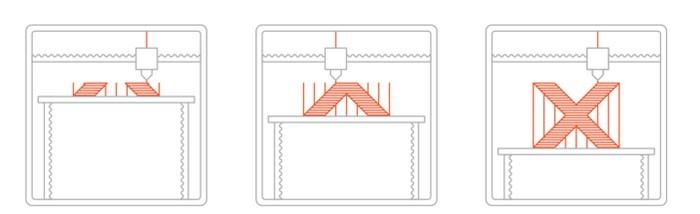
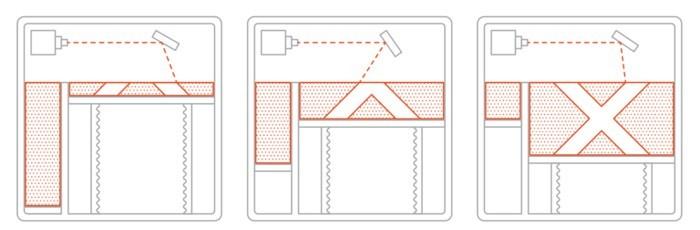
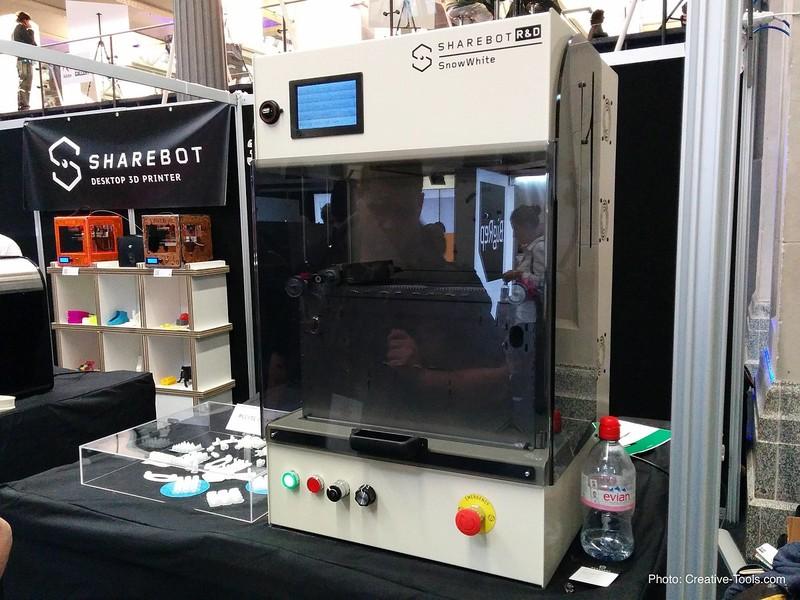
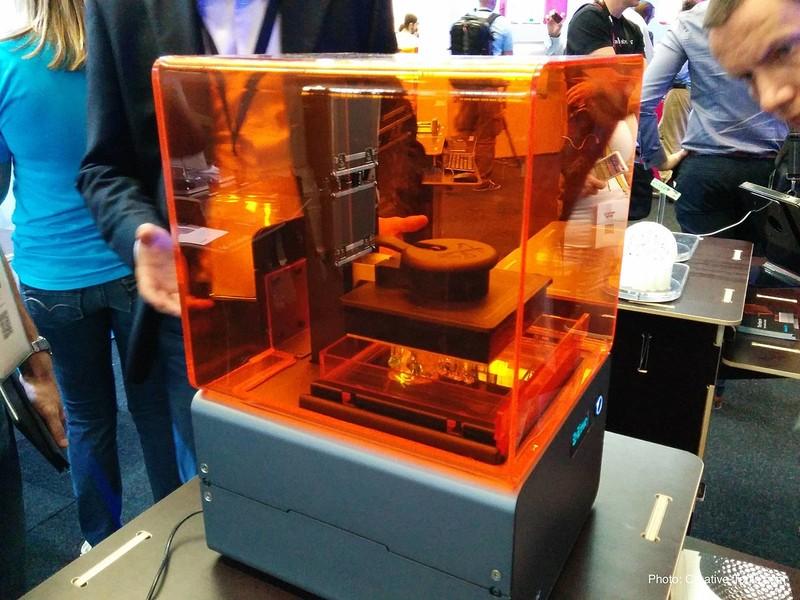
Great article! Glad to see that you covered the post-processing steps required for SLA. One thing you might want to add to the SLA section is about the toxicity of the resin, particularly before curing. Details here:
https://groverlab.org/hnbfpr/2021-06-13-3d-printer-risks.html
Great point to mention Dave! This is why I would not have one in a closed space inside my house. This is also why I never like to do my own soldering, and I prefer only fresh clean air to enter my lungs:)