Introduction to 3D Mechanical Design Software
This article will introduce you to the various types of 3D design software, and review all of the most common software packages.
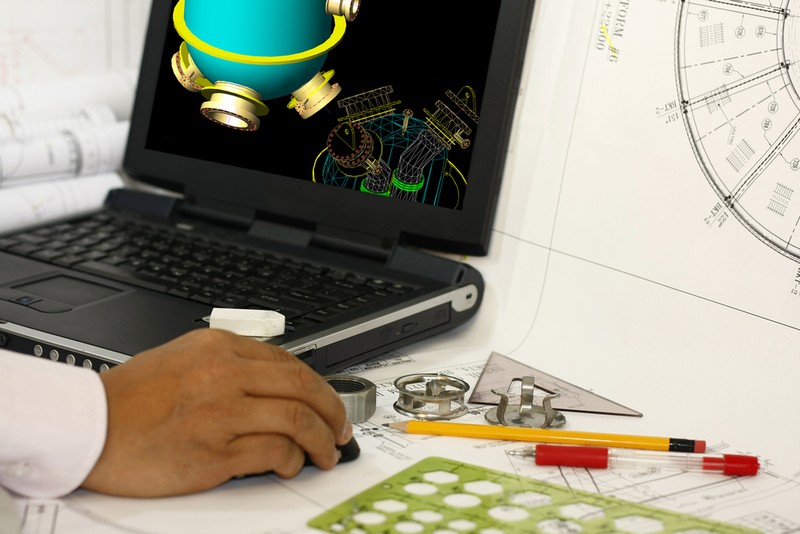
This article is a guest post by Alex Berrou who is a mechanical design engineer, and one of the experts available to help you inside the Hardware Academy.
So, you’ve started designing your new product and want to 3D print the mechanical parts. Or maybe you need a nice visual representation to show prospective investors.
If so, then you’re left with two choices: hire a freelancer for the task, or learn to use a 3D mechanical design software.
Learning to use 3D mechanical design software may seem like an impossible task, but you may be surprised as to how easy it is to master some design software.
But first, you have to decide which type of program you want to use, and this article will help you make the right decision.
The first section will compare the two main architectures for 3D design, which are Parametric Design and Direct Design.
We’ll also compare three modeling methodologies: solid, surface and wireframe.
Then I’ll go over some of the more widely used 3D modeling software today, including prices, so you can determine which is best for you.
Parametric Design versus Direct Design
The architecture of a 3D modeling program is the means by which the shape is generated, and most importantly the question of whether a full history of the design process is kept in memory.
Parametric Design
Parametric design programs don’t memorize the shape of a part: instead, what they save is the series of operations that led to its creation.
For example, instead of saving “a heart shape”, you’re saving “two half-circles and two lines of which were then extruded.”
This means that at any given moment, you can decide to modify one of the past operations and all of the subsequent ones will adapt accordingly.
If you’ve done a careful design job, each shape and detail can be defined in such a way that it adapts to these changes, meaning that you can redesign your entire product in a matter of clicks.
These programs are therefore extremely rigorous, and allow for complete control over the creation process. Complex parts can require hundreds upon hundreds of operations in order to take shape, and keeping these tidy can become quite a task.
Luckily, the nature of this memorization also means that parametric design programs are also surprisingly light on computing power. Manipulating a list of instructions, no matter how long, is almost always easier than manually controlling millions of vertices or facets.
Where the parametric method suffers is in terms of flexibility. Defining every factor of a shape is nice if you’re trying to draw a figurative heart, but considerably less so if you’re trying to draw an actual organic heart.
Direct Design
By contrast, direct design software does the exact opposite, and here you are manually placing every curve, every surface, every point.
Most of them are vertex-based, meaning that the program memorizes the position of every point in the shape’s surface, the edges joining them, and the faces between these edges.
The lack of full architecture memorization makes this method far more flexible, allowing for the design of all sorts of complex shapes with a mix of geometric designs and freehand sculpting.
The issues with direct design are it is considerably less rigorous, since dimensions are not precisely locked, and your options for modifying past operations are very much of the “erase and start over” variety.
Parametric design software is costly, but easy to master, and more appropriate for engineering projects.
Direct modeling programs tend to be free, but are hard to master and more appropriate for artistic projects with complex shapes.
Solid vs Surface vs Wireframe
While solid and surface modeling are often considered subsets of parametric modeling, recent modeling software tools are willing to blur the lines and mix methods and architectures, as we will see below.
Solid modeling
Solid modeling treats objects like blocks, which you can then add to or remove from. It is generally the simplest method available, and is favored by most parametric programs.
Just like parametric design overall it is light on the computer and easy to master, but lacks adaptability.
You can still make some pretty complex products using solid modeling.
Surface modeling
Surface modeling treats objects like an assembly of surfaces, which are then joined together and filled in to obtain the final shape.
Surface modeling is definitely the trickiest methodology to learn, but it is also the most aesthetically pleasing one. It is commonly used for car bodies, airplanes, and any other object where the quality of the shape must be both complex and irreproachable.
Wireframe modeling
Wireframe models are a cloud of points, with surfaces joining some of them. Treating the 3D shape in such a simple way has its ups and downs.
On the one hand, it makes modifications and freestyle drawing a cinch, replicating the feel of an actual ball of clay.
On the other hand, instead of having a smooth, curved object you will have an assembly of flat triangles approximating that shape.
Increasing the number of vertices will shrink the triangles until the human eye can no longer perceive the difference, but that is also the point where computers start exploding.
In summary, solid modeling is best for simple shapes. Surface modeling is best for complex shapes when quality is critical. Wireframe modeling is best for very complex shapes when quality is not critical.
Parametric 3D Design Software
Fusion 360
Fusion 360 is very complete parametric modeling software by Autodesk. I’ve taught several courses inside the Hardware Academy on 3D modeling with Fusion 360.
It includes all of the useful functions, like solid and surface modeling, a variety of simulations and visual renderings, parts and assemblies. It is ergonomic, practical, and well-designed.
It is particularly handy for working on complex assemblies due to its streamlined version management system compared to the other major parametric program, Solidworks.
The major pain of F360 is its always-online nature. Files are only saved to the cloud, and exporting them to your computer is a clunky process.
This can be handy when multiple users are working on a single file, but means that internet connection issues can cut you off from your work.
It nonetheless remains my first choice among the parametric software tools available today, especially because its very reasonably priced.
Fusion 360 currently costs $400 per year, but there is also a free limited version for personal use.
SolidWorks
SolidWorks is the other major parametric modeling software, this one from Dassault Aviation.
SolidWorks predates Fusion 360 and offers essentially the same functions including solid and surface modeling.
It also offers excellent ergonomics. It handles complex parts better than Fusion 360 due to a more rigid design architecture, but those are minor differences.
A not-so-minor difference is that SolidWorks costs ten times as much as Fusion 360.
Unlike Fusion 360, SolidWorks can be entirely based on your PC, giving you better control over your files.
SolidWorks currently costs $4,000 plus a $1,300 annual fee for base functions. One-year free trials are also available for academia, entrepreneurs and research. SolidWorks is not currently available on Mac.
FreeCad
If you couldn’t guess by the name FreeCad is completely free and open-source parametric design software. Freecad also offers the same portfolio of functions as Fusion 360 and SolidWorks, including solid and surface modeling.
It is however considerably less polished and harder to learn than the other two, and can present a steep learning curve for beginners.
If price is your priority, I would advise trying Fusion 360’s free trial before settling on this program, particularly if you are not experienced in 3D design.
Creo
Creo is, at first sight, comparable to Fusion 360 or SolidWorks. It is for highly expert users that its extra capabilities shine through, which include high-end surface design and simulation tools.
Its much steeper learning curve, however, means that it generally remains confined to specialists.
The cost for Creo varies with options, from $2,500 to $22,000 annually and is not available on Mac.
Catia
Catia is another product by Dassault Aviation, specializing in ultra-complex large-scale design (e.g.: fighter jets). Catia is a full suite covering everything from 3D design to industrial management.
However, when it comes to the design aspect alone, it is essentially a less ergonomic version of SolidWorks coming in at three times the already high price.
Catia costs $11,000 plus $2,000 annually, or just $4,500 annualyl for base functions. For add-ons: pricing is on a per-case basis, which translates to “how much money do you have?”. It is not available on Mac.
Direct Design Software Tools
Blender
Blender is definitely one of the most impressive open-source (free) projects currently in existence for doing wireframe design.
Featuring every 3D design function imaginable, from wireframe modeling to rigging, animation, texturing, lighting , camera movement and far more. It is above all an animator’s dream.
Using it for 3D modeling of simple products has been compared to using a jumbo jet as a flashlight, it does so very well, but mastering it might be an issue.
In terms of 3D design, the most interesting tools are the duo of vertex control, which allows you to modify your product point by point, and sculpting, where you can manipulate it like a block of clay.
Using the two in conjunction allows for magnificent and complex creations of life-like quality.
It is, however, considerably harder to master than most parametric design tools. You will need YouTube tutorials and a lot of patience to get the best out of Blender, even while focusing on such a narrow use case.
Rhino3D
Rhino 3D is a less flexible and more costly program than Blender.
Rhino justifies its price by adding detailed surface modeling to the mix in addition to wireframes.
It’s hard to master even for experienced users, but the results are easily comparable to those of parametric software tools while being far more flexible.
This can be a worthwhile investment if you want to specialize in surface modeling, such as for automotive or aeronautical bodywork.
Rhino3D costs $995 but a trial version available.
MeshMixer
MeshMixer is another Autodesk product which can be seen as a stripped-down version of Blender that specializes in wireframe design.
In particular, it is often used to tweak and repair the results of 3D scans before printing them. It is more ergonomic in this role than Blender, though it offers less flexibility in the manipulation of the mesh.
On the bright side MeshMixer is free.
MeshLab
MeshLab offers the same functions as MeshMixer, but is generally agreed to be less ergonomic and practical. It is also free software.
TinkerCad
Autodesk strikes again! This solid modeling program is a bit of an outlier, as it is clearly designed and optimized for classes and beginners, even offering a dual teacher/student role.
It is as ergonomic and easy to learn as can be, primarily relying on simple geometric shapes that you can customize before adding and subtracting them from each other in order to create complex parts.
Despite this cutesy appearance, TinkerCad is surprisingly capable. I have seen fully functional electrical enclosures designed with it, and more complex shapes such as statuettes and decorations.
It can be a very easy way to approach 3D design from the shallow end, while still manipulating a potentially powerful and adaptable tool.
TinkerCad is free, browser based software.
Final Summary
Making a 3D model is like building a house, you can do it yourself but you’ll usually get better and faster results with an expert.
Learning new skills is always useful in life, so if you are starting off in 3D modeling I would advise you to begin with Fusion 360 (via its free trial) or Blender.
Fusion 360 is more appropriate if you are designing mechanical, simple shapes, like a product’s enclosure.
Blender is a great choice if you want to make more complex and aesthetic parts, organic shapes for instance.
Given all the choices on the market, I see little reason to invest in 3D design software outside Fusion 360 and Blender. The more expensive 3D modeling software doesn’t add enough value to justify their significantly higher price.
Other content you may like:
- How to Select the Best PCB Design Software for Your Project
- The Importance of Engineering Documentation and Hardware Revision Control
- 5 Steps of Product Development for a New Electronic Hardware Product
- Introduction to Rapid Hardware Development
- Introduction to 3D Printing


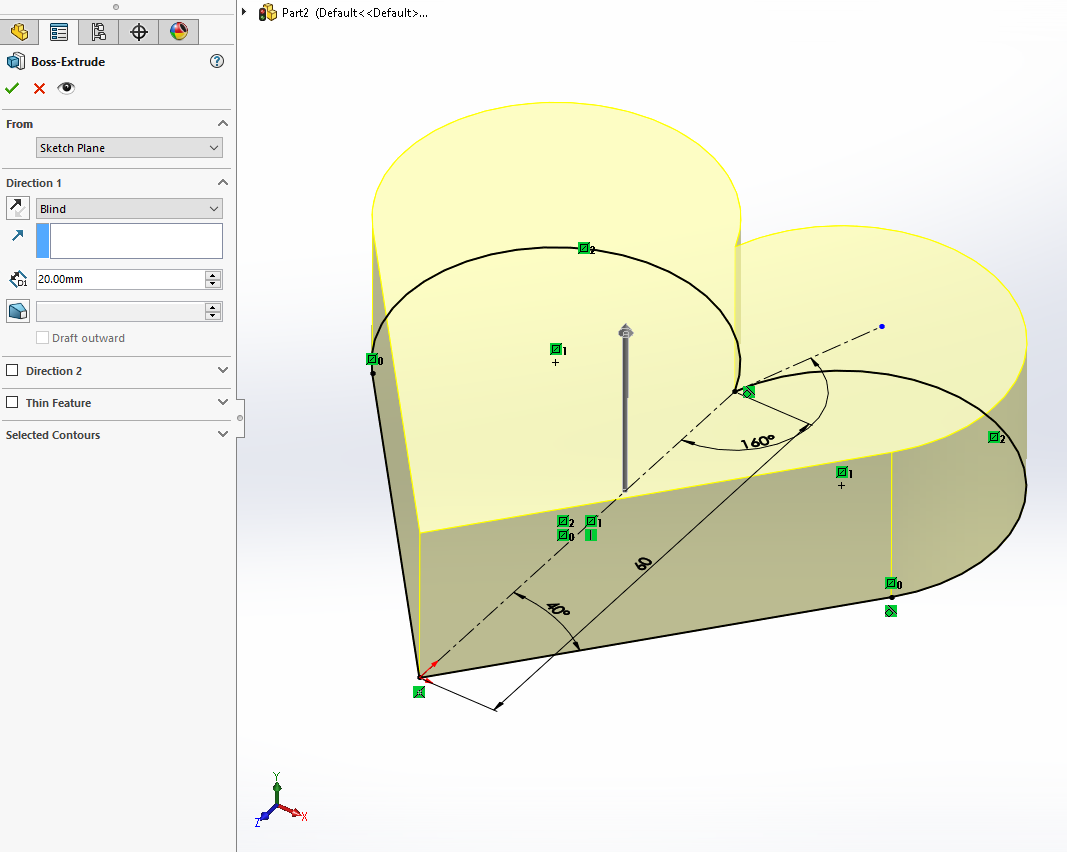
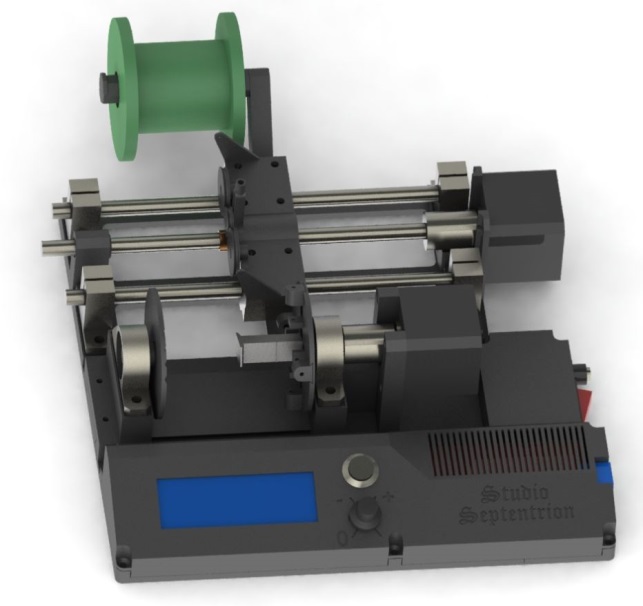
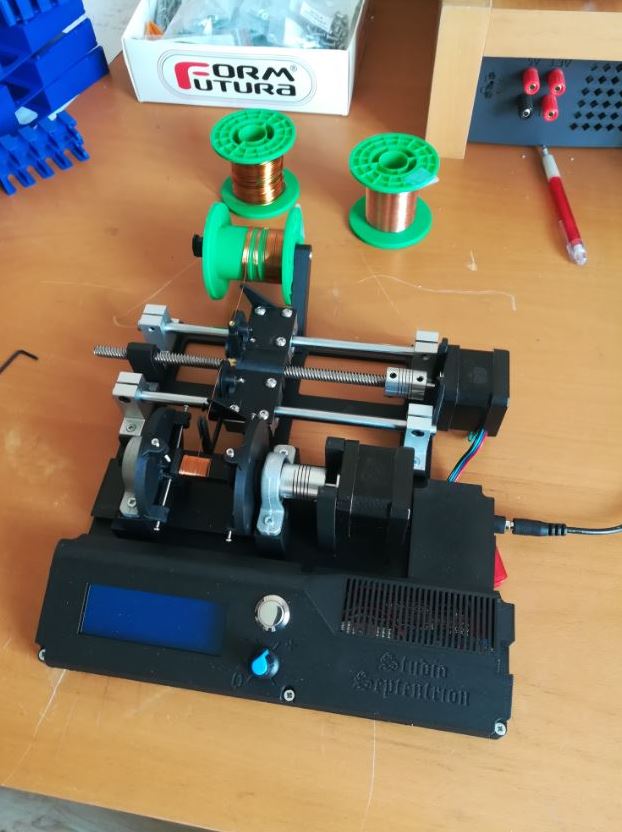

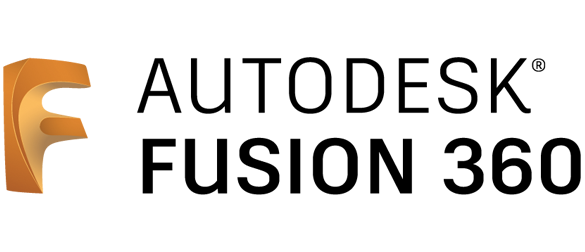





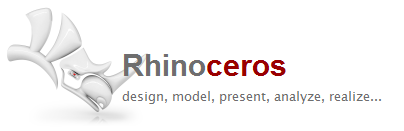



I love articles that give you the 30,000 foot (10,000 meter) overview of the field. I’ve read plenty of CAD software reviews that never even mention whether the product is parametric or direct design. Thanks Alex for the clear overview!
Thanks Dave, as always! I’m with you and rarely have I seen direct design versus parametric design ever discussed for 3D software. I think Alex did a great job at explaining it all.
Would love to see a follow-up video, comparing drawing the simple heart shape with each type.
Very nice summary. Appreciate the practical emphasis.
Another parametric offering I’d suggest considering is Alibre. It’s a quite capable program with a modern design and doesn’t break the bank at a one time price of $149 for the lowest level (though still full -featured) permanent version (Alibre Atom). Higher level versions add functionality while still remaining cost efficient.
Thanks Brent for this suggestion! There definitely are a lot of choices out there.
Good summary, Alex! It will be very helpful for those starting up in CAD.
Hot off the presses just this week from Dassault Systèmes is Solidworks for Makers:
https://www.solidworks.com/solution/company-type/makers
It’s not free ($99/yr), and your files are saved in the cloud, but otherwise it’s a full Solidworks. I think the scheme is if they see you doing lots of work they’ll try to convert you to full price, but I suspect you could do a bunch of small projects as a “maker”. If your project turns into a business, the cost is probably justified.
I’ve used Solidworks for decades, but I’m still on SW2015 because I don’t have enough design work these days to justify the annual fee. The ”maker” version will give me access to SW2021 at a price that works for me.
For complete novices at 3D modeling, I’d strongly recommend doing the tutorials provided. While parametric modeling is supremely logical, you need to learn the metaphors, techniques, and tools. This can be frustrating to accomplish by just poking around in a CAD system. There are also user communities for all of these programs, where it’s easy to find help.
Hi Bruce, that is great to know, and I had not heard that. SolidWorks is what I used myself many years ago, but due to the price I’ve mainly been recommending Fusion 360. But this kind of changes that. Thanks for sharing this!
Great overview but no mention of Onshape. Onshape was developed by the creators of SolidWorks, but is 100% cloud based, and has a full-functionality free option (work is public domain; subscription allows for private file access). You can do full-fledged CAD from a Chromebook, or even an iPad, if you are careful. Hard not to love moving the computational needs to the cloud – software ALWAYS current, files always available, and can be tracked in a document control system (intrinsic), full parametrics, etc. And no, I don’t work for PTC (owners)!
Thanks Bob for sharing this one!