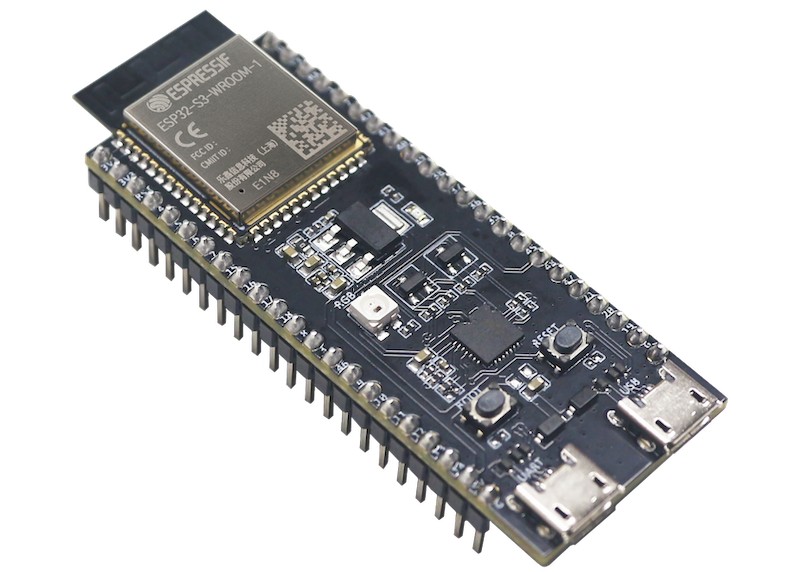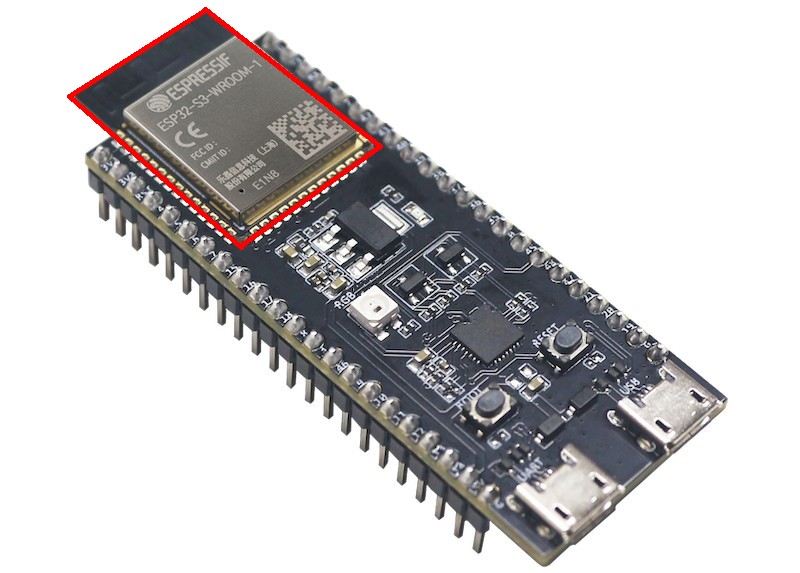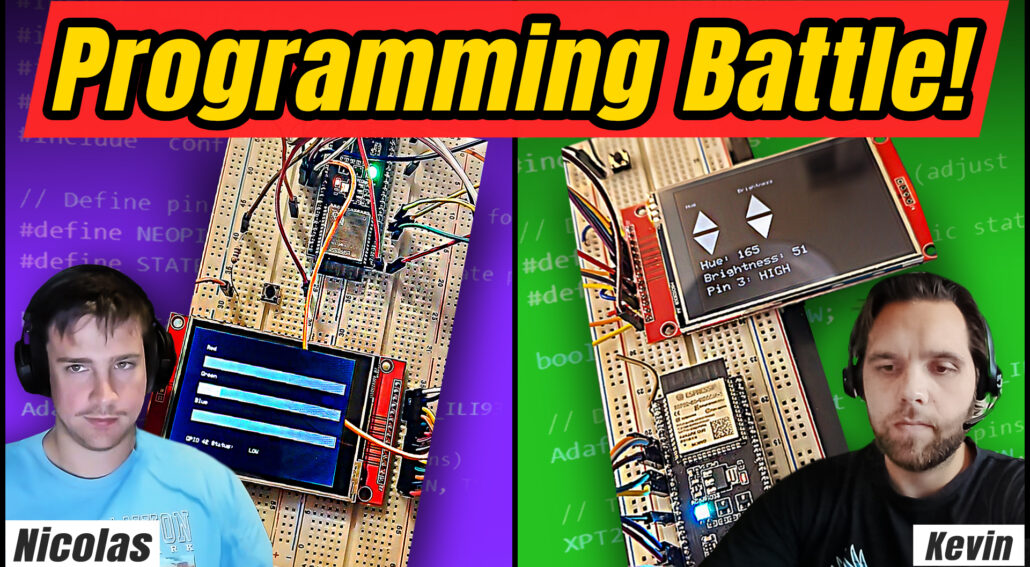
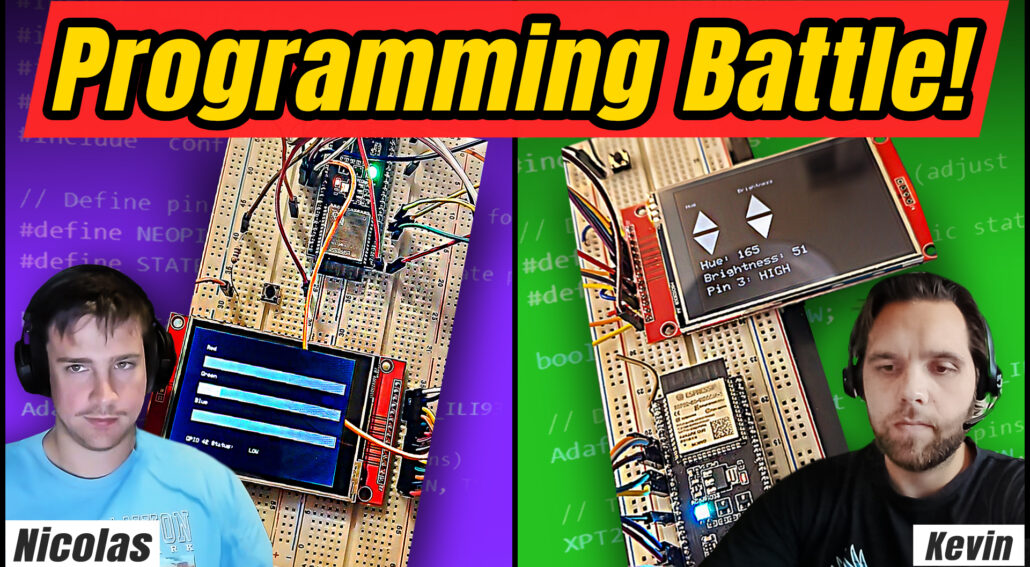
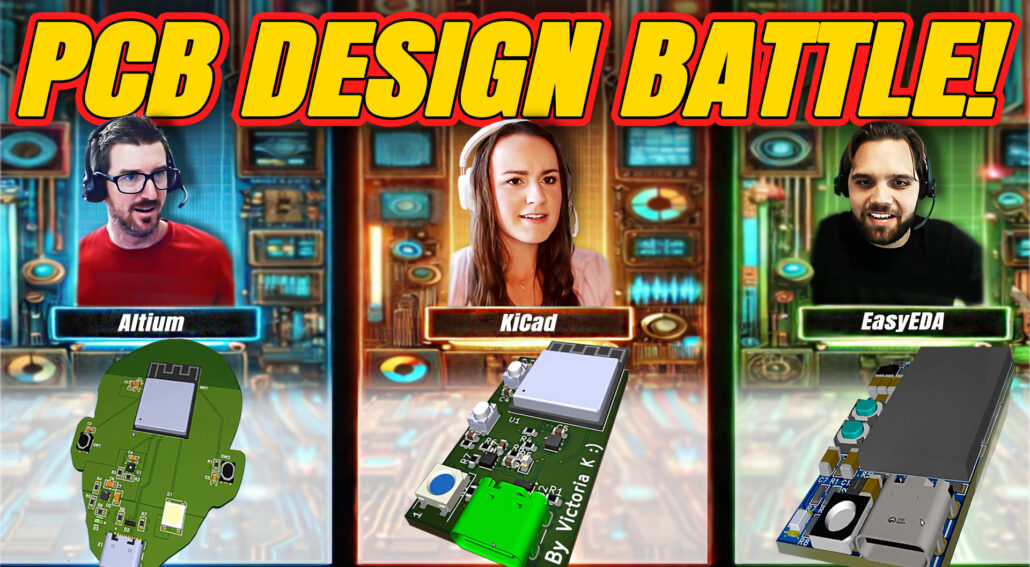
3 engineers compete to design an ESP32 PCB in 90 minutes [YouTube]

3 engineers race to design an STM32 PCB in 2 hours | Design Battle [YouTube]
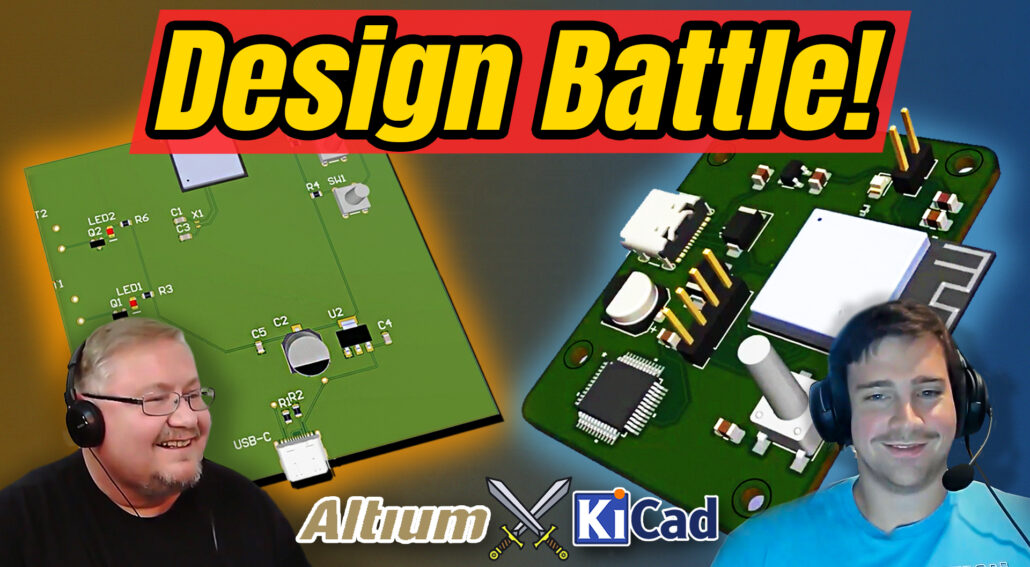
Two engineers compete to design a PCB in only 1 hour! Who will win?
Watch two engineers battle to design two ESP32 PCBs in only 1 hour! ... read more

Launching a new electronic product? Don’t make these 3 critical mistakes! [YouTube]

10 ways to know if your product idea is worth pursuing [YouTube]
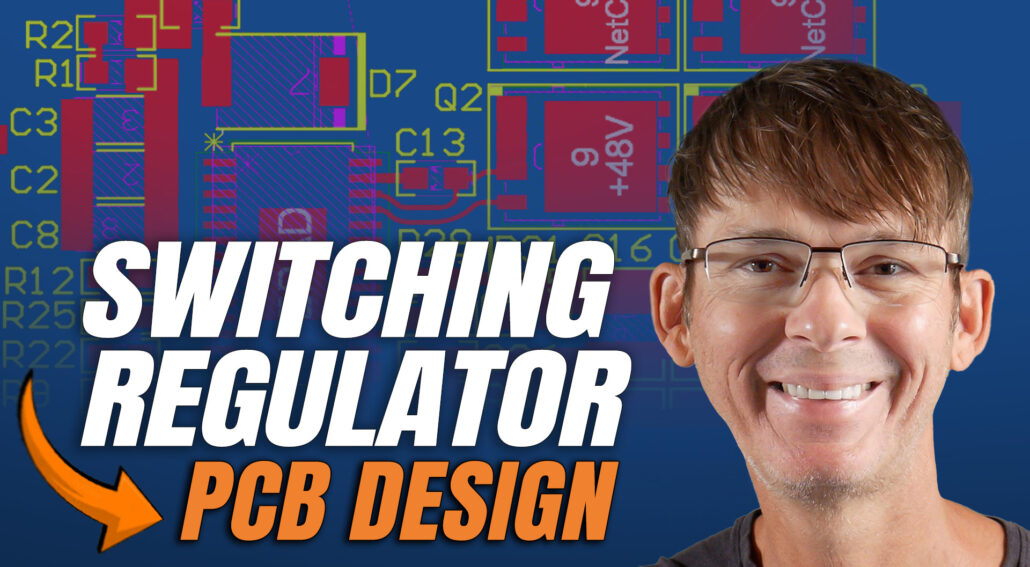
Switching Regulator PCB Design Simplified [YouTube]
In this video you’ll learn to design a schematic and PCB layout for a switching regulator without the overwhelm of trying to understand the complex fundamentals of how they work.

Game-Changing New Technology for Product Prototyping [YouTube]
There’s a new technology that is a total game changer when it comes to developing and manufacturing a new product on a limited budget.
In fact, I’d call this new technology “Earth-shattering” for entrepreneurs, startups, and smaller companies developing a new hardware product.
And, surprisingly, I bet you’ve never heard of it before even though it can save you thousands of dollars and allow you to get your product to market much faster.
You won’t find this technology discussed anywhere online yet, and it’s really the best kept secret in all of product development!
I think it’s the best new technology for developing a product since the invention of the 3D printer so you do not want to miss this video.
At the end of this video I’ll give you some price estimates so you can see how much money this technology can save you.
But first, let me explain the general problem that this new technology solves.
3D printing is great for making early prototypes of your product, but 3D printed parts will never look like, feel like, or have the same level of quality or durability as production parts.
Basically, 3D printed parts look like they’re 3D printed, and not mass manufactured. So they look like a prototype and not a “real” product yet.
In most cases, you don’t want to sell your product using 3D printed parts, so your marketing and sales activity is limited by their non-production quality.
To get production-quality units you need to use the same method that’s used in mass manufacturing which is injection molding.
However, injection molds are made of metal and they’re expensive – costing thousands of dollars each, and it typically takes many weeks to have them made.
This has always been a HUGE obstacle for anyone launching a new product on a limited budget.
It’s critical for you to limit your expenses as much as possible until you prove your product will succeed, and the only way to prove it will sell is by having a successful sales test.
In the past, if you wanted production-quality parts that you could actually sell then, you only had one choice, and that was to pay for expensive metal molds.
This meant there was no way to do a sales test without first spending thousands of dollars on expensive metal molds and waiting for weeks for their completion.
The other big problem with metal molds is they are difficult to modify, and you almost always need to make design changes during early stages of development.
Injection molds also need to withstand high temperatures since the plastic that’s injected is in a liquid molten state.
This is why injection molds have always been made from metal, usually aluminum or steel.
Fortunately, there are finally some better options.
Instead of 3D printing your product, you can now 3D print an injection mold for your product!
What’s so exciting is that there are various new materials that can be 3D printed and withstand the heat and pressure required for injection molding.
These 3D printing materials include:
1) High-temperature plastic
2) Ceramic
3) Dissolvable, high-temperature plastic
You don’t need to 3D print the entire mold. Instead, you just print inserts which are then embedded in a generic metal mold.
Your first option is to use a plastic resin that can withstand the high temperature and pressure for molding.
This will generally be the cheapest option, although the next two options are also very affordable.
The second option is to 3D print these mold inserts out of ceramic. And, yes, there are 3D printers that can actually print ceramics.
Here’s an example of this type of ceramic insert.
Ceramic is the most durable material you can choose for 3D printing these injection molds and it will typically last longer (i.e you’ll get more shots out of it) than the plastic options.
That being said, these 3D printed molds are so reasonably priced that you don’t need to produce that many units for it to make financial sense.
In fact, with the third option you only get one shot per mold since it uses a dissolvable mold.
Dissolvable mold? It sounds crazy at first but there are now dissolvable plastics that open up lots of new possibilities and using them is referred to as “Freeform Injection Molding”.
One of the main complexities with any type of injection molding, whether a traditional metal mold or a 3D-printed mold, is that you have to follow very strict rules when designing any parts, to make them injection-molding friendly.
For more details on all the injection molding rules see my suggested video at the end of this one.
Many of these design rules are necessary in order for the plastic parts to be easily removed from the mold.
For example, you can’t have what’s called an undercut because doing so will make the part impossible to remove from the mold.
You either need to get creative in your design to eliminate any undercuts, or you typically would need an even more expensive mold incorporating what are called side actions.
Side actions are moving parts of a mold that are inserted during molding, and then removed after the part is solidified.
Using a dissolvable mold completely eliminates this design restriction because you no longer have to pull the part out of the mold.
Instead, you just dissolve the mold away, leaving the finished part behind.
This is why it’s called Freeform Injection Molding, because you can freely mold any shaped part without the typical restrictions of injection molding.
Here’s an example of a dissolvable plastic mold.
These molds will usually be dissolved away using sodium hydroxide, but you can even use distilled water, although the dissolve time will be much longer.
A couple of points to keep in mind. First, eventually you will want to use traditional metal molds for mass manufacturing, so it’s in your long-term best interest to design your parts to meet the typical rules required for injection molding.
Secondly, since a dissolvable mold only produces a single part, the part cost will be much higher.
For these reasons, I think a non-dissolvable high-temperature plastic or better yet ceramic will be the best choice for most products.
If you want to implement this really exciting new technology, you have two options:
1) Purchase your own Nexa3D printer which is capable of printing with all three of these materials. This printer costs around $8,000 so it’s not feasible for everyone. If you use the dissolvable molds, you’ll also need an agitator which adds another $2k.
2) Your second option is to purchase the 3D-printed molds from a supplier, although I only know of one company that offers this service.
Next, you’ll have four options for actually molding your plastic parts:
1) You can purchase a low-cost hand press which allows you to do the injection molding yourself at home. These can be purchased for as little as a few hundred dollars.
2) Your second option is to give the 3D-printed mold inserts to a local injection molding company, or one you already work with, and have them do the actual injection molding.
3) If you’re only producing a few molded prototype units then I know of one company that offers this service.
4) Finally, if you need 300+ units, then there’s another company I recommend.
So, you’re probably thinking this all sounds amazing, but how much cheaper is it compared to using a traditional metal mold?
There are lots of variables, like size, but for smaller parts, the cheapest metal mold you can buy is at least $1,500.
And keep in mind that every unique plastic part that makes up your product will require a separate mold.
Even with the simplest enclosure design you’ll need at least two molds: one for the topside, and one for the bottom side. So that’s a minimum cost of about $3k, if you’re lucky.
Compare that to a 3D-printed mold that can cost as little as $50 for small parts, so a total of only $100 for a two piece enclosure.
This huge savings is why this new technology is such a game-changer!
Anyone taking advantage of this amazing new technology has a MASSIVE advantage over the competition, especially since your competition likely doesn’t even know it exists yet.
This technology is still unknown to most, and there are only a couple of companies currently offer it.
Members of my Hardware Academy have special access to this earth-shattering technology, and in fact we recently held a live workshop recently that was hosted by one of the companies behind these new molds.
If you enjoyed this video and would like to learn more about injection molding then check out this video here.
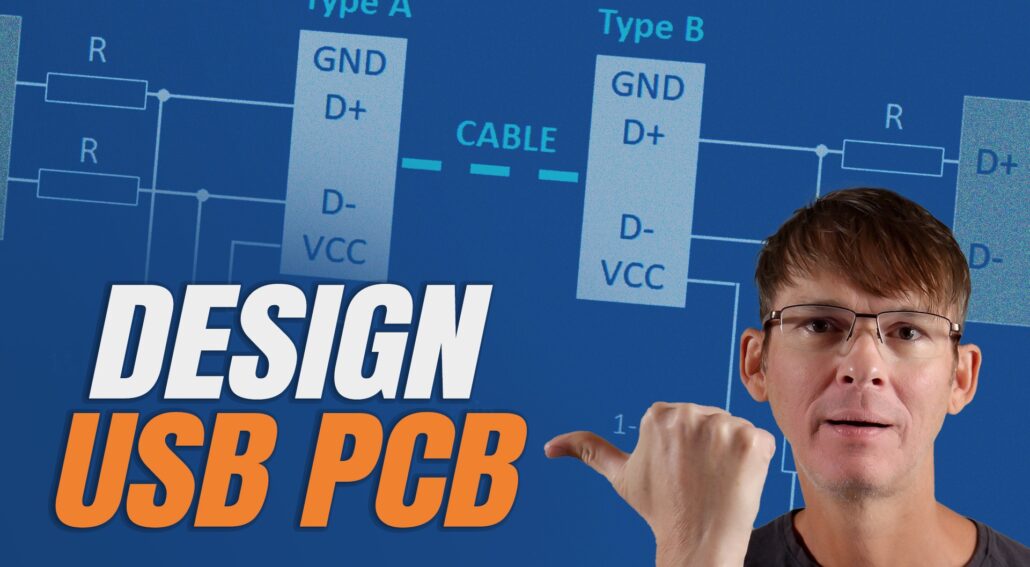
How to Route USB Data Lines on a PCB [YouTube]
In this video I’ll show you how to properly route the differential data lines required for USB communication.
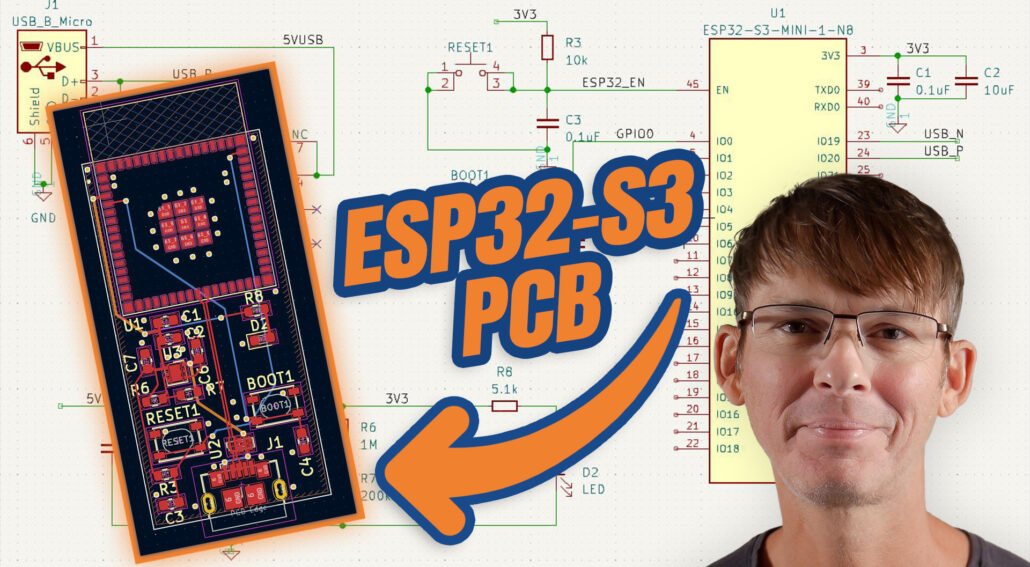
How to Design an ESP32 PCB with KiCad (in less than 25 minutes) [YouTube]
In this video I’ll learn how to design a custom PCB based on the ESP32-S3 module using the open-source design software KiCad.

Which ESP32 is Best for Your Project? [YouTube]
Selecting an ESP32 wireless microcontroller used to be an easy thing to do since there was only one model available.
But, that has all changed in the last few years with the release of multiple new models.
These new models give you more design flexibility, but they make the selection process much more challenging, and in fact quite overwhelming for many.
So, in this video you’re going to learn about the different ESP32 models and how to pick the best one for your project.
There are three stages of ESP32 solutions you need to be aware of:
1) SoC – System on a Chip – This is the bare ESP32 chip you’d purchase if you are doing a fully custom design.
2) Modules – An ESP32 module is designed to be soldered onto a custom PCB so it eliminates the need to custom design the ESP32 circuit and antenna.
Modules are also pre-certified so they simplify your certification process compared to using an SoC in a custom circuit, especially those with a built-in antenna.
3) Development kits – These are larger boards that include the embedded module but they bring out the various I/O to header pins for easy access during early development.
When selecting the ESP32 for your project you want to start at the most fundamental level with the SoC and then work your way up to the module and then the development kit.
—
Be sure you download my free guide “From ESP32 Prototype to Production” using the link in the description below.
—
Selecting the SoC:
Designing with the SoC is usually only done after you reach a few hundred thousand production units. For lower production volumes it’s almost always best to start by using a pre-certified module.
A custom SoC design only makes sense at higher production volumes when the increase in profit margin outweighs the extra cost of certification that’s required with a custom wireless design.
Although most projects are better off using a module, we’re going to start by selecting the ESP32 SoC.
The Espressif ESP WiFi family of microcontrollers started with the original ESP8266 which embedded a single-core microcontroller with a WiFi radio.
Then in 2016, Espressif released the first ESP32 which added a Bluetooth radio and an optional dual-core microcontroller.
Even though the ESP32 included lots of new capabilities compared to the ESP8266, the price increase was minimal.
The original model of the ESP32 is still available, but for various reasons it’s not the version I recommend for most projects.
For years, you only had to decide on a single or dual-core version, the amount of memory needed, and the package.
But, then lots of new models in the ESP32 family came along with many significant differences.
The additional options are great to have, but they also drastically complicate the selection process.
They’ve now added the ESP32-S, ESP32-C, and ESP32-H chip families.
ESP-S:
The S series is intended to be a better replacement for the original ESP32, whereas the C and H series are more specialized models.
The ESP32-S series is based on a new and improved version of the 32-bit processor core called the LX7 whereas the original ESP32 model used the LX6 version of the core.
The S series has a lot of other improvements compared to the original ESP32 including improved security features.
One of the most desirable features that’s always been missing from the original ESP32 is USB.
The original ESP32 didn’t have a native USB port, so it required the use of a separate USB-to-UART converter circuit with a speed limited to only 3 megabits/sec.
But, that’s been fixed with the S series which adds full-speed USB On-The-Go which theoretically can do up to 12 megabits/sec.
The On-the-Go just means it can switch between the roles of host and device.
Other improvements in the S series include more GPIO pins, better low-power capabilities, and the ability to add up to 1GB of external RAM or Flash memory.
So the S series is faster and more secure, and it includes USB support, more GPIO pins, and it has the ability to add more memory than the original ESP32.
There are currently two versions in the S series: S2 and S3
The S2 is a single core and only supports WiFi, not Bluetooth
On the other hand, the S3 is a dual-core microcontroller that supports both WiFi and Bluetooth 5, and it comes with more embedded Flash memory.
ESP-C:
The C series is fundamentally different from the ESP32’s we’ve discussed so far.
Its design arose out of two things: pandemic supply chain issues and the popularity of small, low cost IoT products like smart plugs.
Although the ESP32 S series is impressive and intended to be a replacement for the original series, one negative is it comes in a larger package.
The feature that most significantly increases the chip size is the amount of embedded Flash memory.
Both models of the S series come in packages measuring 7mm x 7mm, whereas the C series is available in packages as small as 4 mm x 4mm or 5mm x 5mm.
So Espressif decided to design a new ESP32 model that would require less memory and be smaller and cheaper.
Apparently this was the motivation for the creation of the C series.
The biggest change they made to accomplish these new design priorities was using a totally different processor core.
The C series uses a RISC processor instead of the processor core used in all of the previous models.
The C series comes in three versions including the C2, C3, and C6.
The C2 has a single RISC core operating at up to only 120MHz. It supports both WiFi and Bluetooth 5 but it doesn’t include USB, and the security features included are minimal.
The C2 doesn’t appear to be stocked by any of the big component distributors, so I would avoid using it in most cases.
The C3 on the other hand operates at up to 160MHz, includes a full-speed USB port (although without OTG like the S series), and has much better security features. It too supports WiFi and Bluetooth 5.
The C6 version uses the same 160MHz core as the C3, but it adds an additional low-power RISC core that runs at only 20MHz.
The C6 also steps it up by supporting WiFi 6 whereas all of the previous versions we’ve looked at including the S series, only support WiFi 4.
In addition to WiFi 6 and Bluetooth 5, the C6 also adds wireless support for Zigbee and Thread protocols.
Overall, the C series primarily makes sense if you need the smallest possible chip size at the lowest cost, or perhaps if you need the ZigBee or Thread support that comes with the C6.
ESP32-H:
Next we have the ESP32 H series which currently consists only of the H2 version.
The H2 is an extension of the C series and uses the same RISC processor core, except it’s only running at 96MHz compared to the 120-160MHz speeds of the C series.
The biggest difference between it and every other Espressif chip is it doesn’t include WiF. Instead, it only supports Bluetooth, Zigbee, Matter, and Thread.
Due to these protocols’ lower throughput speeds compared to WiFi, the ESP32-H2 can run at a lower clock speed and consume less power.
Selecting the module:
Once you’ve selected the SoC for your project, you want to choose the best module that uses this SoC.
Fortunately, this part is pretty easy once you’ve selected the chip itself.
Now, the main decision you need to make is whether you want a module with a built-in PCB antenna, or one with a connector for an external antenna.
If the internal antenna’s performance meets your requirements then I’d select a module with a built-in antenna which simplifies your design and the certifications process.
Selecting the development board:
Once you’ve selected the module, you simply have to select the development board that uses that module.
The development board is a larger PCB that connects all of the various I/O to header pins for easy access.
The development board also includes the USB-to-UART converter for easy programming, and a linear regulator to step down the 5V USB supply voltage to the 3.3V required by the ESP32.
This UART-to-USB converter is also included on the development boards for the models that include a native USB port, like the S series, C3, C6, and H2 models.
For those boards you’ll find two USB connectors.
One goes through the USB-to-UART converter circuit and is limited to only 3Mb/s, and the other connects to the native USB port and can do up to 12 Mb/s.
Either USB port can be used for programming.
—-
For most projects you’ll likely want to go with the S2 or S3 models. Choose the S2 if you only need WiFi. If you also need Bluetooth or an additional processor core, choose the S3.
For the S series I’d suggest the MINI module versions which come in both S2 and S3 flavors with either a built-in antenna or a connector for an external antenna.
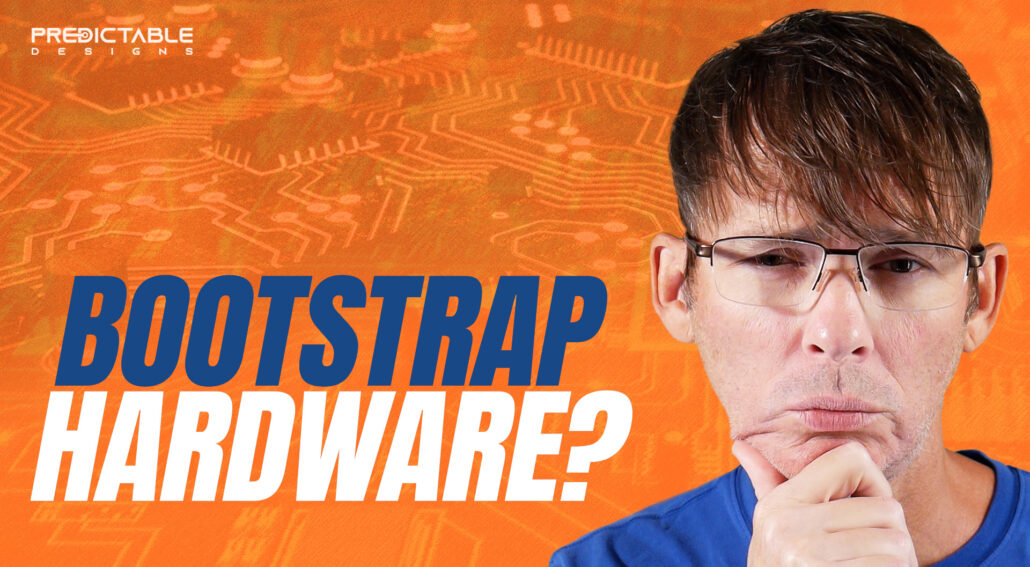
Can You Bootstrap a Hardware Product? [YouTube]
In this video you’ll discover if it’s feasible for you to bootstrap a new hardware product.

Insider Tips on Powering and Certifying Your Electronic Design [YouTube]
In this video I’ll share tips and advice on powering and certifying a new electronic product.

ESP32 in a Commercial Product? – From Prototype to Production [YouTube]
The ESP32 is a wireless microcontroller that’s really popular with makers and hobbyists.
But what about using the ESP32 in a commercial product that will be mass manufactured?
Is that realistic? And if so, is it a good or bad idea to use the ESP32 in your product?
Well, that’s what I’m going to answer for you in this video.
Plus near the end of this video I share a few inspirational product examples for you.
The ESP32 is available in several versions but they are all based on a high-performance, 32-bit microcontroller, available in single or dual core versions.
They are also all embedded with various wireless radios.
There are versions that support only WiFi, versions that support WiFi and Bluetooth, and even versions that support WiFi, Bluetooth, ZigBee, and Thread.
Before answering if the ESP32 is a good solution for mass production, let’s first quickly discuss if it’s a good fit for your application.
First of all, does your product need a microcontroller or a microprocessor?
Although the ESP32 is a very high performance microcontroller, it’s not to be confused with a microprocessor.
Although, it can still be used along with a microprocessor for adding wireless functionality to a system.
At this point, let’s assume you do need a microcontroller.
The next question is, do you need WiFi?
If the answer is yes, then the ESP32 is a fantastic solution. Probably the best in my opinion.
But, if you don’t need WiFi, and don’t anticipate ever needing it in the future, then the ESP32 is likely not a good choice.
If you need other wireless protocols in addition to WiFi, including Bluetooth, ZigBee, and Thread, then the ESP32 is still a great choice.
However, if you don’t need WiFi there are likely better choices for adding these other wireless protocols that will consume less power.
For example, I really like the Nordic nRF52 series of 32-bit wireless microcontrollers.
Okay, but what about using the ESP32 for mass production, assuming it is a good solution for your product?
Well, I have good news!
Unlike other popular DIY development boards such as Arduino and Raspberry Pi, the ESP32 is a fantastic option for a commercial product!
In fact, we’ll look at a few successful products using the ESP32 later in this video.
The ESP32 happens to be one of my favorite solutions for new commercial products that need WiFi.
This is partially because the ESP32 has a smooth upgrade path from early prototyping all the way to mass manufacturing.
You can purchase ESP32 development boards like this one here for early prototyping, which is similar to using an Arduino, only a lot more powerful.
Most makers and hobbyists use these, since custom PCB design isn’t required.
But these ESP32 development boards can also sometimes be embedded inside products for sale, at least initially.
This isn’t feasible for most products, but if you have the space, and your budget is severely limited this can be a cheap way to get units in the market.
I always encourage you to take the path that allows you to get something in the hands of paying customers as soon as possible and for as little capital as possible.
The next step up from development boards are surface-mount modules that can be soldered directly onto your main PCB.
These modules are typically used for moderate manufacturing volumes up to a few hundred thousand units.
They are available with either an on-board PCB antenna or with a connector for using an external antenna.
You can see the module here soldered onto this development board, and you can see the built-in PCB antenna hanging over the board edge.
One of the main reasons to use these modules is they’re pre-certified which simplifies the emissions certification process if used in a commercial product.
In the U.S. this is your FCC certification, and in Europe it falls under CE certification.
By using these modules you also greatly simplify your design because they’ve taken care of all the complex RF design.
Designing custom wireless circuits is complex and expensive, so these modules eliminate a lot of that complexity and design risk.
Finally, for very high volume production that’s usually over a few hundred thousand units, you can purchase the ESP32 as a bare chip for use in a fully custom RF design.
Typically it only makes sense to upgrade to a bare chip design if you are trying to really squeeze out more profit margin, or if you have serious size constraints.
One of the other things about the ESP32 that makes it a great option for use in commercial products is it’s really cheap.
Especially, considering all that it includes. Espressif is a Chinese company so the prices are very affordable for production.
And, the ESP32 also has a large user base with lots of online resources and support that’s available, which is helpful during development.
And, the ESP32 is one of the most popular choices used by members in my Hardware Academy, so you can get lots of help there too.
Okay, let’s now take a look at a few successful products on the market that use the ESP32.
SONOFF’s POW Elite
POW Elite is a smart power meter switch based on the ESP32 that allows users to track the power consumption of their appliances in real time.
Users can also control and monitor their home appliances remotely using their smartphone.
It can also interact though voice assistants like Alexa, so you can use voice control to turn things in your house on or off.
SimpliSafe SS3
SimpliSafe is a big success story in the field of smart home security systems, and the ESP32 allows their cameras and sensors to communicate wirelessly with the product’s base station.
SimpliSafe disrupted the entire market, by offering the only home security option that didn’t require customers to sign a yearly contract with high monthly fees.
They’re also installed by the customers themselves so you don’t pay an installation fee. This means renters, not just homeowners, can easily add the system to their homes.
Wemo Smart Plugs by Belkin
Belkin’s Wemo Smart Plugs is another type of smart plug that let’s users remotely operate their home appliances or anything that is plugged into the Wemo.
These smart plugs use the ESP32 to connect to a range of home automation systems and devices via WiFi and Bluetooth.
The ESP32’s capacity to provide connectivity contributed to the plugs’ commercial success by making it compatible with many smart home ecosystems like Apple HomeKit, Google Assistant, and Amazon Alexa.
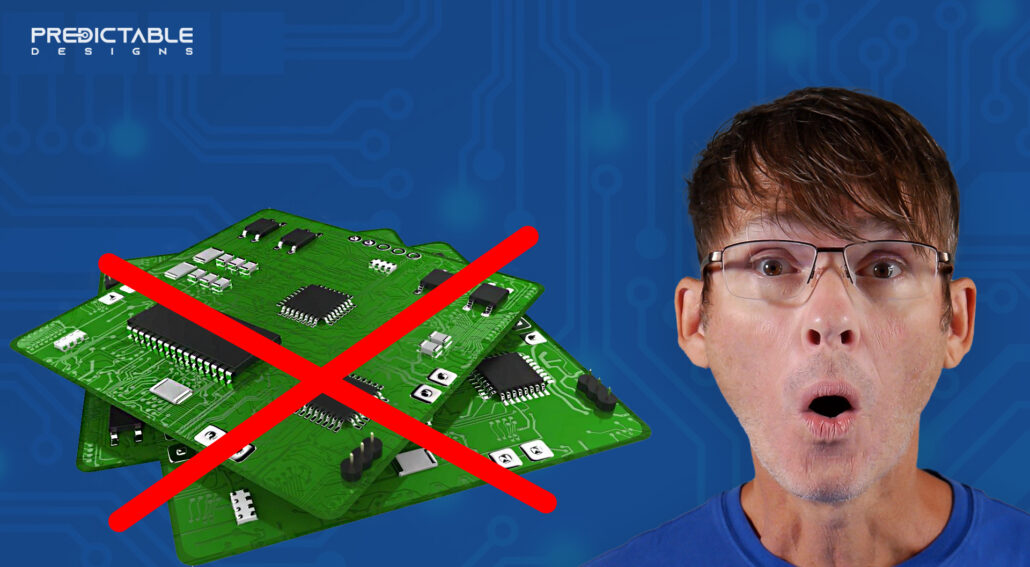
6 Horribly Common PCB Design Mistakes [YouTube]
In this video you’ll discover some of the most common mistakes to watch out for on PCB designs.