PCB Design Software: Which One is Best?
Learn how to select the best PCB Design Software for your tech product. The pros and cons of using Altium, Eagle, or DipTrace are discussed.
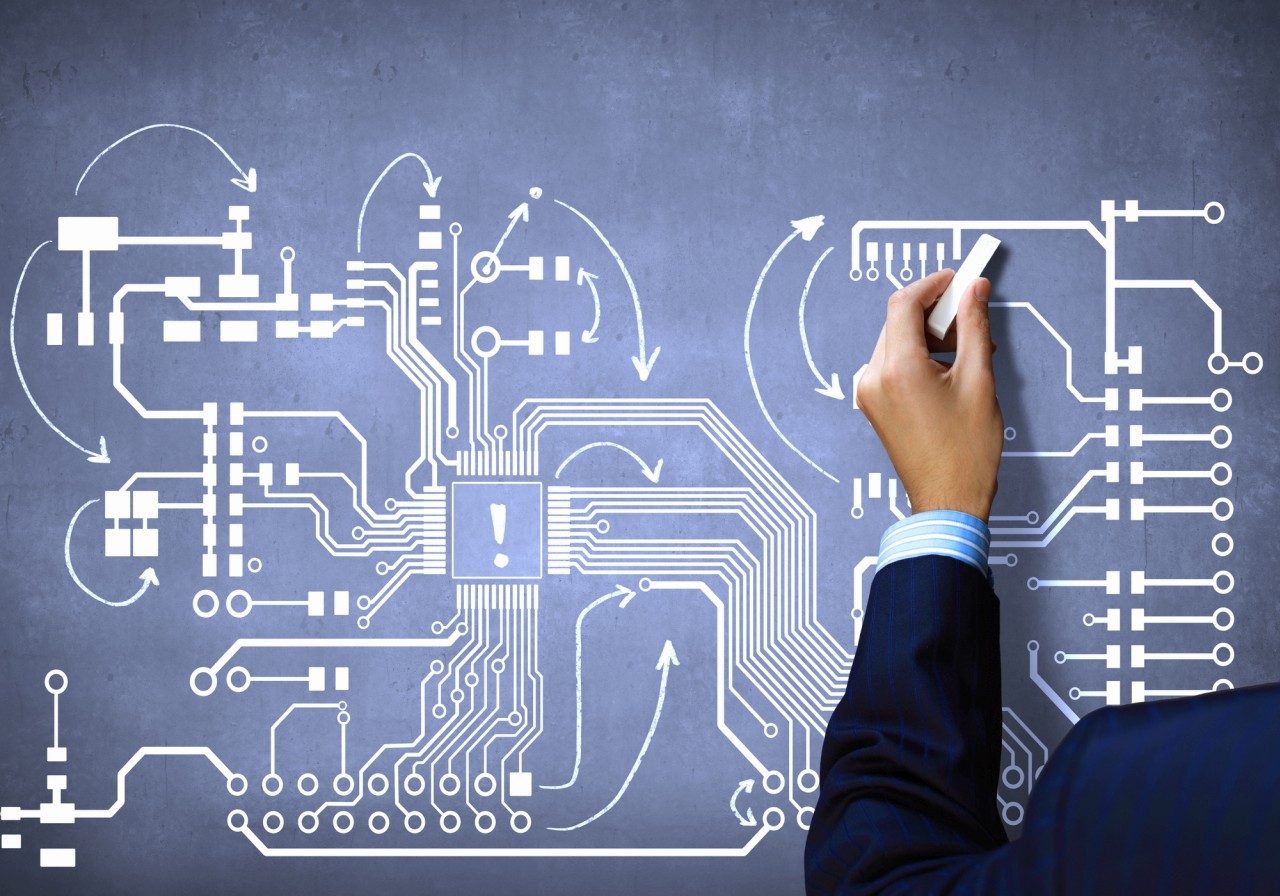
Article Technical Rating: 7 out of 10
There are numerous software packages available for designing printed circuit boards (PCBs), too many in fact. That being said, there are three PCB design packages that tend to be the most popular and considered the best: Altium Designer, Eagle, and OrCad.
However, for hardware entrepreneurs, startups and makers I prefer a less well-known PCB design packaged called DipTrace.
Disclaimer: This article is not intended to be an unbiased review of every PCB design package available. There are many packages not discussed in this article because I’ve never personally used them. Instead, I wrote this article to share my own experiences. Although I’m a biased fan of DipTrace, you’ll learn it’s not the best option for everyone.
Altium Designer is considered the Ferrari of PCB design packages and starts at over $7,000! No that is not a typo. It’s good software, but that’s pretty crazy.Altium is the most popular PCB design package among those with a company’s budget behind them. Because of that it’s also the package that many new freelance engineers are most familiar. A good amount of freelancers splurge on Altium because it’s what they already know.
Most people developing PCBs independently, like entrepreneurs, hackers, and freelance designers, usually can’t afford to shell out that kind of cash on software.
Although significantly cheaper than Altium, OrCad is still really expensive with a price tag of $2,300.
Eagle has changed their payment structure to a recurring fee of $60 per month, or you can save a bit by paying annually at $495/year. This does make them more competitive although many will find the requirement to pay a recurring fee indefinitely to be a big negative for Eagle.
The biggest complaint I have about Eagle though isn’t the cost, its’s how unfriendly it is to learn to use.
But, all three of them are difficult to use. Plan on spending at least several days, but more likely weeks, learning how to use any of them (especially Eagle!).
A powerful, but cheaper and easier to use PCB design package is called DipTrace, which is what I personally recommend, especially for new hardware entrepreneurs, startups and makers. Although Diptrace is a fantastic option for new designers, it’s also powerful enough to handle the most complicated designs.
One of my favorite things about DipTrace is that it offers several upgrade levels starting from only $75. The top package is $995 and allows designs of unlimited size.
However, most projects won’t require the top package, and you can get by with one of the lower level packages costing only $145 to $695. You can start with the $75 Starter version and work your way up as needed. You only pay the difference between each level.
TIP: You can save 30% on DipTrace with a discount that is available to members of my Hardware Academy program for hardware entrepreneurs and startups.
PCB Design Software Pricing Comparison
| DipTrace Full | No limits | $995 |
| Eagle | No limits | $60/month, $495/year |
| Cadence OrCad PCB Designer | No limits | $2,300 |
| Altium Designer | No limits | $7,245 |
| DipTrace Lite | 500 pins, 2 signal layers | $145 |
| DipTrace Starter | 300 pins, 2 signal layers | $75 |
| DipTrace Standard | 1,000 pins, 4 signal layers | $395 |
| DipTrace Extended | 2,000 pins, 6 signal layers | $695 |
So Who Exactly Needs PCB Design Software?
Let’s look at the types of people most likely to need a PCB design tool. I’ll discuss four groups of people likely to use circuit design software, although I’m sure there are several more:
GROUP #1 – Corporate engineers – Most established companies can easily afford to spend thousands of dollars on software. Altium is probably the right choice for you.
GROUP #2 – Independent freelance engineers – If you already know how to use Altium from a previous corporate job, and you can afford it, then Altium may be your best choice. If not, then then DipTrace is probably your best choice, unless you need to collaborate with other engineers. If you collaborating with other engineers is critical then you’ll probably be better off with one of the more popular packages.
GROUP #3 – Engineer entrepreneurs – If you have prior experience designing electronics (or wish to learn how) then you may be better off designing your product yourself. Or at least as much as possible. DipTrace is definitely the way to go for you!
GROUP #4 – Electronic hobbyists and hackers – Whether you’re developing a circuit for fun or for profit, DipTrace is easily the best design package for you.
The Most Important Criteria for PCB Design Software
For me, as well as most entrepreneurs and a majority of freelance engineers, there are five primary criteria that matter most when selecting a circuit design software package:
CRITERIA #1 – Must be intuitive to use – DipTrace is the clear winner when it comes to being intuitive to use. Using DipTrace you’ll be able to begin designing your circuit almost immediately with a very minimal learning curve. No need to waste hours reading a boring manual with DipTrace.
CRITERIA #2 – Must be reasonably priced – DipTrace is easily the most affordable PCB design package. It is only half the price of Eagle, or only an eighth the price of Altium. DipTrace also has a low barrier to entry because you can begin with their low-cost Starter version and upgrade your way up as needed.
CRITERIA #3 – Needs to have all of the features you’ll ever need, but not every feature you could ever imagine – There is no clear winner here, and it really depends on your needs. That being said, DipTrace has had every feature I’ve ever needed.
CRITERIA #4 – Ideally it should be a “standard” and in widespread use. Altium is the clear winner for this criteria, with Eagle in second, OrCad in third place, and DipTrace coming in last.
CRITERIA #5 – Large libraries of components available. All four packages come with huge libraries of components. Large libraries are critical because creating new components can introduce errors that won’t be captured by any of the verification tools. That being said, regardless of the package, you’ll eventually need to create some custom components yourself.
Because they are so popular, Altium and Eagle are probably the winners for this criteria because component manufacturers are more likely to provide a component library for one of these two packages. This has never really been an issue for me and I’ve found DipTrace’s libraries to be quite extensive.
The Ultimate Cost of Complicated Software
While designing microchips for Texas Instruments (TI) we used a package from Cadence (makers of OrCad) which cost TI probably millions in licensing fees.
Honestly, it was horrible software that was very confusing and difficult to use. So it also cost an incredible amount in lost design time from engineers. In general, it took new designers several months to get really efficient in its use.
Not so with DipTrace. If you’ve ever done any circuit design or PCB layout you can sit down with DipTrace and be producing quality designs within a few hours. At the other extreme is Eagle which will cost you weeks of lost design time. Can you tell I really don’t like Eagle?
Some Details About DipTrace
DipTrace consists of four separate modules. One for schematic entry, one for PCB layout, one for creating new components, and one for creating new PCB landing patterns.
The DipTrace schematic capture module is an advanced circuit design tool that supports multi-sheet and multi-level hierarchical schematics. Circuits can be easily converted to PCB and back annotated. Verification and Spice export for simulation allow for full project analysis.
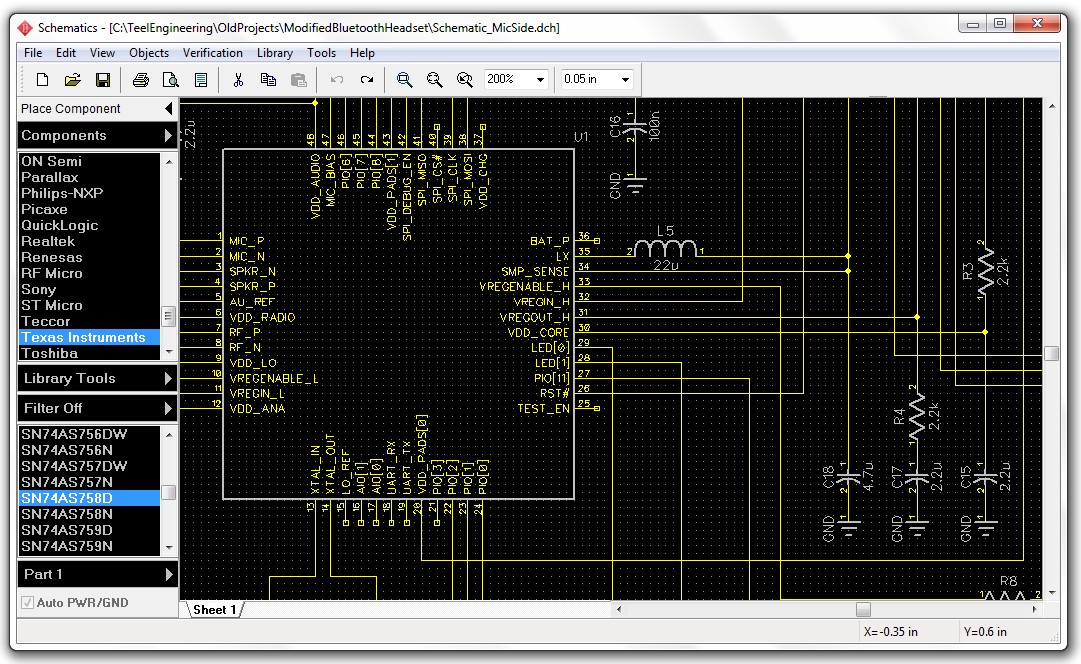
The DipTrace PCB layout module offers smart manual routing, shape-based autorouting, advanced verification, and 3D previewing.
Design rules can be defined by net classes, class-to-class rules, and detailed settings by object types for each class or layer. DipTrace features a design process with real-time DRC, which reports errors on the fly before actually making them.
The board can be previewed in 3D and exported for mechanical CAD modeling. Design Rule Check (DRC) with in-depth detailing, net connectivity verification, and comparing to source schematic ensure maximum quality of the final design.
The DipTrace component editor is for creating schematic symbols for any components not included in DipTrace’s library of components.
The DipTrace pattern editor is for the creating PCB landing patterns for these new components.
The main negative I’ve found with Diptrace is that’s not as standard as Altium, Eagle, or OrCAD which can be an issue if you ever want to work with other engineers on a project.
For example, you may want to design the schematic circuit, but have someone else do the PCB layout for you. This becomes challenging with DipTrace. Most PCB layout engineers use Altium, Eagle, or OrCad and it’s very problematic to switch between software packages on a project.
You can design the schematic in DipTrace, but if you wish to outsource the PCB layout the schematic will probably need to be exported to a PDF file, then manually redrawn in the new software package by the PCB layout engineer. Of course, there are plenty of engineers that do use DipTrace (like myself), so this isn’t always necessary.
DipTrace can import schematics and PCB layouts from Eagle and OrCad (but not Altium); however, it can’t export to these formats. Each PCB software package tries to make it difficult for you to export to another package because they don’t want to lose you as a customer.
So if you have any doubts which package is right for you, then I highly recommend that you download and test their free versions first. Most likely you won’t be able to create your entire design, unless it is unusually simple, but it will let you decide which package is best for you.
Conclusion
I think you will find that DipTrace is the only software that is intuitive enough to allow you to create your design immediately without spending hours reading the manual. Most likely, unless you read the manuals, you will get very frustrated trying to use Eagle, OrCad, or Altium. Although I’ve found Eagle to be the most frustrating to use.
So to summarize, if you’re looking for something easy to use and affordable then go with DipTrace. If you need to work with other engineers on the same project then Altium Designer is probably the best choice. All of them offer free trial versions though so if you are unsure I suggest you download the free trials and compare them for yourself.
Here’s a video tutorial where I design a custom STM32 microcontroller board using DipTrace that you may find helpful. Also here is a more in-depth (paid) course on PCB design using DipTrace.



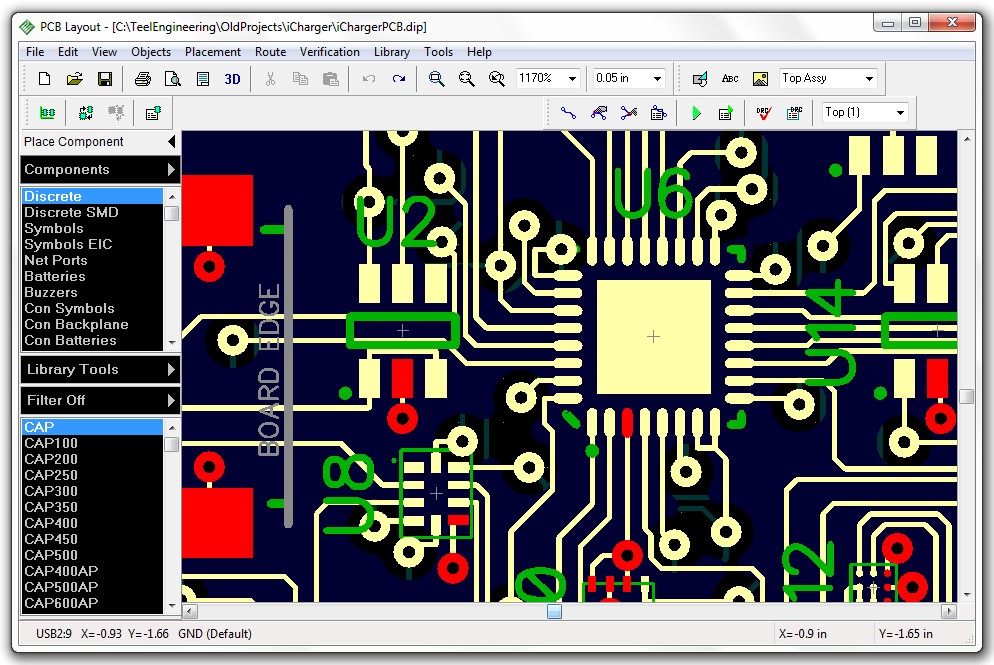
Protel SE was once wide spread, was taken over by Altium. How is Altium compared with the old Protel SE? More or less professional?
How about CADSTAR?
Never heard of it or used it before so I can’t offer any feedback. That being said, just the fact I’ve never heard of it could be a warning sign and there are so many other PCB tools available that are much more popular.
Cadstar is no longer. Was terrible anyway.
Very good article and much appreciated John.
I first heard of Predictable when my client acquired your services for a hardware report when they were looking at some next gen concepts. I appreciated that fresh perspective that you brought to the table and we found really good value in your report. So in a round about way, for me and the client, ‘Thanks’.
On the subject of EDA (electronic design automation) tools … an associate & I were independently using PCB Artist from Advanced Circuits (Colorado) and totally get your point about being locked-in; for Advanced Circuits, I think only that the locked-down Gerbers only applied to the first build, with Gerbers available upon request thereafter.
Then … in a little publication called ‘EE Times’, I caught a similar article to that which you’ve written, and one of those cost effective EDA tool options that the author was touting was from another little company called ‘Allied Electronics’! With that one-two punch of credibility — EE Time & Allied Electronics / RS Components (UK) — we took the $zero cost plunge and started down the road of using DesignSpark PCB. It looked & ‘felt’ very similar to PCB Artist, which we didn’t abhor, but came with no Gerber constraints, no rigid component library constraints, etc. They upped the ante over the past few years and now offer DesignSpark Mechanical. They seem to be all-in, and the project is backed by Allied & RS. Their recent $fee-based model is very reasonable, is not required, but if opted for, is a one-time purchase, for life.
By day I use Mentor/PADS, and DesignSpark PCB ‘by night’.
I appreciate your work and your mission.
Steve P.
NY
Hi Steve,
It’s great to meet you, and thank you so much for your kind words on both my content and my report service!
Also thanks for sharing your experiences with EDA software!
Feel free to email me at info@predictabledesigns.com and we can chat further if you wish.
Great article! Suggestion: display dates on the comments. That would be helpful. Thx!
(ps, my question about requiring your layout engineer to learn diptrace seems to have disappeared…)
Why not start with the free 30-day trial? Or, if you’re a nonprofit (like me), the forever-free Lite version?
or the forever-free-for-schools, or free-until-you-graduate for students 😀 Academic version:
Why can’t you require the layout engineer you hire to learn diptrace, since “Using DipTrace you’ll be able to begin designing your circuit almost immediately with a very minimal learning curve.”
Hi John, asking your layout engineer to new a learn a new software package would be very unusual and very inefficient. Do you really want to pay him for the extra hours it will take for them to learn a new tool? I doubt you do, and it’s not fair to them to do it for no extra charge. Also they would need to buy new software, and will likely require you to pay for it.
“Do you really want to pay him for the extra hours it will take for them to learn a new tool?”
– It depends. We have to weigh that against the extra hours to manually redraw the layout in the new software.
“it’s not fair to them to do it for no extra charge”
– Maybe. The engineer might be motivated to expand their skillset. As a software programmer, i’ve offered clients to learn new skills at no charge in order to do their project. I don’t charge my clients for professional training that i would reasonably be expected to have, especially if the skill enhances my future opportunities.
“they would need to buy new software will likely require you to pay for it.”
– In my case, they could use my license, the forever-free Lite version for nonprofits. I’d also explore the free 30-day trial, or (if the engineer is a student) the free-until-you-graduate for students. If i know at the time of purchase that i’m going to need an extra seat, i could go with Diptrace volume pricing https://diptrace.com/buy/volume-prices/
Conversion: Direct conversion to their package might be possible. I found the following mentions around the web, but i haven’t verified:
“Diptrace offers export to: Diptrace ascii, DXF, Gerber, NC Drill(excellon), …., P-CAD Ascii, PADS PCB ASCII 2005, ORCAD MIN Interchange”
“export from DipTrace to PCAD ASCII and import the file in Altium.”
“the DipTrace to Altium schematic export”
I have used OrCad, and Eagle. I have used Eagle for years and looking back it took me some time to learn. At my work the company has decided to use Altium and I have been hearing from coworkers that Altium is taking some time to get used to. I know that David Jones of the EEVblog has posted several videos on KiCad so I decided to try using KiCad. I was up and running with complete install and making schematics in the same day. I found that KiCad was very intuitive. I recommend KiCad.
These Diptrace fans made the switch to KiCad.
https://www.rocketscream.com/blog/2016/02/19/from-diptrace-to-kicad/
Thank you for a very informative review. I have one question. Until tomorrow (10-4-2019) EMA-EDA.com is offering a full version of Orcad 17.2 for 80% off, final price $475. At this price would you recommend Orcad over DipTrace?
hi John Teel
Which software is good for beginners
Hi
You forgot about me; I design non-functioning test vehicles for my company’s solder paste. Sometimes we place dummy packages, such as BGA’a QFN’s and passives. The only functionality these dummies ever have is daisy-chained connections for continuity testing. I sometimes put a lot of stuff on a TV, usually with no or few connections. I’d like a package pad library and a csv file with dummy component positions and orientations.
It would be more helpful in taking a little time to take on due diligence of the players ranked by seats in use, popularity if you will. Even the very expensive tools offer a trial period. Your favored tool is in the middle of the pack as far as instinctual use, and you get what you pay for as it has it quirks as any software does. Your comments on libraries is somewhat misleading as the major distributors are offering vast libraries that output library files that you can integrate into your own at will. I will say that such libraries whether a default offering from the tool or from part distributors, or 3rd party apps, need to be verified by the designer. In reality each designer should come to learn the basics of library creation, its impacts on reliability, manufacturability known as DFM, DFT. Otherwise, how do you confirm to yourself, your customer, your employer that you have vetted a given footprint and accuracy of connectivity of a CAE symbol. Errors in library parts historically create coffee coasters, lost time, and lost business. Having started laying out PCBs in 75’ by hand, tape and mylar and switching to CAE/CAD tools in 92’ such collisions in data problems, tool quirks etc. have caused many cases of angina and very upset end users of the outputs. Net list management, mitigating errors and collisions, gerber outputs have improved much in so many decades. The take away I hope to convey from my comment on libraries is that it is desirable to have “easy” for all things, especially the mundane task of library generation. It is a fool’s errand in that you end up with “you don’t know what you don’t know” and either your CEO or engineering manager would have negative feedback as a fail in not properly vetting the symbols and footprints in your design. The end user paying for lost schedules and scrape fab/assemblies would certainly have something to say. If you put in enough years in this discipline you run into incorrect footprints, incomplete CAE symbols and even incorrect data sheets. I had in one case three incorrect data sheets for the same part, different sources with the fourth being actually right. Document control and language translation issues from oversees manufacturers are not unheard of. It does not make your customers very happy no matter how legit that the error was beyond normal and expected diligence. We have gotten away from having parts in hand before tape out and we place a lot of trust in a number of engineering data sources. You have to add to your tasks the vetting of these sources. Orcad standard with layout has in recent years been offered for $499 bundled. It has a learning curve and with CIS option excellent for part management, Anyone that needs to interface to many other tools including simulation, FPGA’s, Micro’s, and other compilers OrCAD is a Swiss army knife and easy to draw in. The layout… Read more »
Wow, Mike that is one value packed comment!! Thank you for sharing.
hi John
I am designing a PCB in easyeda it is a RGB controller ..this has 1000+ components everything is done only facing problem to placement of footprints because one by one placement is hard and lot of time consuming. .
If any method is fast and easy to place footprints. .?
Thanks
Sorry but I’ve never used Easy EDA so I can’t really help too much on your question. Thanks for the comment though!
hi
I am wondering there is no any kind of information about KICAD. .
That is a great tool as well. ..
Thanks
Yes, KiCad is pretty good. The 5.1 release was good enough for many boards, and the upcoming 6.0 improves a lot of things and adds features like rules driven drc, etc. Development activity: https://github.com/KiCad/kicad-source-mirror/graphs/contributors
Thanks Cliff for the feedback on KiCad.
I just discovered this website and liked this article, but there are no dates! Please consider adding dates to your articles. Thanks.
Great article. Are simulation software any good? Like Proteus? Being able to work out bugs before committing to board should be a plus.
Hi John,
Thanks for this series of articles. It shows a good deal of mental fortitude that you were brave enough to dip your toe into “my favorite…” discussions on MCU, development software, EDA software and the like. I am retired now and I use DipTrace on a non-commercial basis, and I like it a lot. It is less feature rich than “pro” tools like Altium and OrCad, but it gets the job done, has a great user interface, and is a useful tool for those of us who just want to pick it up and use it a couple of times a year without spending the cost of a small car on an EDA seat. When I worked for Intel I had a team of over 100 engineers (Embedded hardware & firmware, Win/Linux drivers) and in that sort of environment the more pro tools shine. EAGLE EDA used to be free, not sure how much is still free now that Autodesk owns it, but regardless, as the time I used it the user interface was way too dense for casual use.
Thank you Mark for the feedback and for sharing your experiences with Diptrace and PCB design in general. Much appreciated!
Hi John:
Which packages do you recommend for:
1. Speed of design, as in pins per hour over the whole design process.
2. Detailed control over layers, such as tenting vias instead of them being automatically open.
3. Best production support, such as automatic BOM generation, BOM updating, and parts ordering.
Thanks,
Farron
I’ve tried them all. I used Orcad for years, then Protel. Also, another one that was full featured but had the worst customer support on earth, with the developer himself an arrogant SOB. I tried Eagle, 3 x and hate it every time. I recently tried Pads and, like Eagle hated it. why? For a program to be called “intuitive” I expect to be drawing a PCB or schematic in 15 minutes from download of the new program. I spent 2 hours trying to find out how to add ONE component to Pads PCB and Schematic. Try that with DipTrace. Wow! 5 minutes and you’re drawing. DipTrace has some other issues that one discovers after a long time use. I’ve been using it for 5 years and I love this program.
Thanks Bob for sharing your experience with everyone. Great to hear that you’ve come to same conclusion as me, although you’ve tested more packages than I have tried. Crazy how many choices their are for schematic/PCB design, yet none of them seem intuitive to use except DipTrace.
Thanks again!
Hello John,
I have always used Proteus but I am tired up of having to make my own parts in the library and sometimes not getting the footprint right 🙂 I would like to try Upverter, have you had any experience with this tool? The only downside I see is that looks like you always need an internet connection
Hi Roberto,
Thanks for the comment. I’ve not personally used Upverter myself, although I have heard good things about it. I agree and I’m not a huge fan of it being an online-only design tool.
If you end up giving it try please let me know your thoughts.
Best wishes,
John
Sorry brother but the three you listed are not even close to the top of the line. And you said Altium was expensive at $7000. I use Mentor Expedition which is truly cream of the crop along with Cadence Allegro and Zuken. All of these are well over $30 grand just to start. No Typo. Thirty thousand dollars US. So you might want to broaden your PCB layout facts.
Thanks for the comment Brad. For my readers those aren’t even in the running and aren’t even realistic to consider for anyone not working in a billion dollar corporation.
Thanks again for the comment.
Have to say that I’ve opted for KiCAD due to tight funds. If you’re willing to create your own component libraries it’s great! Free, no limits on board size or layer count. Has a really nice push routing feature. Downsides are mostly graphical IMO; some refresh issues. Swapping components between schematic and board doesn’t send up silly errors like in Eagle. Importantly, it works on linux so I can jump between machines and OSs to my heart’s content!
Thanks for sharing your experiences with KiCAD which I’ve not personally used myself.
Best wishes,
John
I assist in the recommendation of KiCad: jumped recently into this due to several reasons. It’s not so different from the Altium approach and free 🙂 Might require some work on component creation, but you soon get accustomed to it. And creating all the manufacturing files is so easy.
(That said: I’m still in love with EAGLE, which is totally different but has its own beauty during layout. And I have experience with Orcad and Pads PCB as well.)
For all the same reasons, I use KiCad for my designs. In the past, I’ve used Altium Designer working for a large company and it is a very in-depth program. By the way, KiCad’s development is supported by CERN.
Eagle runs in Windows & Linux, I have both.
I wonder how much kickbacks diptrace gave you for writing this article.
No, they didn’t give me anything to write this article. I wrote it because I use DipTrace everyday and I happen to really like it. As I note in the article I don’t claim this is an unbiased comparison review. I went into the article with the bias that I like DipTrace better than most of the other PCB design tools I’ve used.
Thanks for the comment.
Best wishes,
John
Altium Designer is the flagship product of Altium, but not the only one. Any feedback on Altium Circuit Maker (free, community-based) or Altium Circuit Studio (pro entry level)?
I’d love to get insights on these.
Hi Hardy,
Sorry, but I’ve not personally used those tools so I have no comment.
Thanks,
John
Update:
DipTrace Full $995
DipTrace Non-Profit Full $348
DipTrace Full: Unlimited Layers and Pins.
They are in the process of updating the precision to support 6 decimal places with a commitment to provide more timely enhancement releases (two last month).
Thanks Kevin, I’ve just updated the article with the new pricing.
John
I am unable to find potentiometer Dual in diptrace (free version). can any body or John Teel help me ?. I was so far using eagle software free version. as this is limited in board size I just switched to diptrace after reading this post. I also tried KiCad. Among all these three I feel Eagle is very easy and easy learn.
I Loved this post! I read your blog fairly often and you’re always coming out with some great stuff.
I share this on my Facebook and my followers loved it! Keep up the good work
Awesome, thank you!
John
Great article on Dip Trace…I have been using their product(s) since 2008 and up until that time I had been using PADS. I have had exposure to other PCB, CAD package’s, but found during the evaluation version(s) that their learning curves were just way too cumbersome.
With Dip Trace, I was producing designs within an hour of opening their software.
Nice to have confirmation that my intuition was correct; after all this time.
Furthermore, the price/cost for their professional version is so much less than any-other comparable product(s).
Best regards,
Christopher Paul Ryan
TACTICAL RADIO GEAR
Great comment Christopher! Always nice to have someone else confirm your opinion.
Best wishes,
John
Sir, Is KiCAD is good EDA tool in comparision to Eagle , Altium etc. As a 3rd year undergrad , I have never used expensive EDA tools till now and I wish KiCAD fulfills all my requirement. Please suggest !
I think your prices for OrCad are a bit … misleading. It is much more expensive. And Cadence will drive you towards their allegro tool. They also announced that orCad is end-of-life. They have a new schematic capture and pressure existing users to switch.
I have used orCad, Smartwork, Pcad, Pads, Expedition, Zuken CR5000 , cadStar, Tango, Layo , Ariadne , and a few packages on workstation( Sun / solaris ). My main go-to software is Altium. I have had every version starting back from when it was a single 720K floppy and called Autotrax 1.61 … I currently support a large installation ( 170+ licences including a 80+ seat Vault server. My group spits out a new board every 20 hours … Altium has its quircks and bugs , but in terms of productivity .. can’t be beat. Designs in other tools take much longer. Making parts in allegro is a nightmare. Most tools cannot mesh properly with the 3D mechanical world ( Solidworks / Catia integration ) and/or have no concept of 3D placement. Support for advanced things like backdrilling / embedded parts / resistive layers/ auto length tuning and diff pairs is only to be found in top notch tools like Mentor (now siemens) and Cadence. Look at the price tags and Altium gives most bang for the buck.
As for hobbyist use. Circuitstudio and Circuitmaker( completely free ,as in free beer) are essentially Altium Lite.
Just my 2 cents. Altium user since it ran on DOS 3.21 ….
I don’t understand, you are writing an article on the best PCB Design software and you leave the top two software packages out of your article! Cadence’s Allegro and Mentor Graphics’ Expedition are by far the two most powerful, complete and professional grade EDA toolsets one can purchase. They are not meant for the hobbyist, as they have a steep learning curve, but they are top notch. Altium (your top pick) is well below the quality level of Allegro and Expedition.
As a professional PCB Designer with >20 years of experience using Allegro, Expedition and Altium software I would highly recommend them in that same order (Allegro, Expedition and Altium). It could be argued that Expedition is more powerful than Allegro, but in terms of value for your dollar, that’s the order I would recommend.
Had to chime in.
Thanks for the comment! I limited this article to only those packages I’ve personally used. There are too many available for me to review them all.
Thanks again!
John
Interesting article. I feel you’re being a bit unfair on Eagle (I don’t use it much other than for one of my main customer’s tweaks). However, it’s not that bad at all and a million times better than the staggeringly arcane and terrible Cadstar! Altium is OK but stupidly expensive.
Up til very recently, for my own designs, I used the 25-year-old DOS p-cad package and if it weren’t for a max resolution of 1024 x 768 I’d still be using it! Nothing does routing and schematic capture as well. In fact nothing comes vaguely close.
I have now started using kicad which has the usual problems all modern CAD systems suffer (*way* too clicky with the mouse), but it is, in general, very good and very intuitive with *fantastic* community support . Free, open source and multi-platform, so I don’t have to use Windows! Hurrah!
Thanks for the comment DiBosco.
John
You hit the nail on the head!! I feel the same with one difference, i.e., my preference would be Tango. Altium is not only over priced but the learning curve is a HUGE investment in itself. If you want a good laugh just use the Altium auto-router, The result would make any 3 year old happy. The libraries are next to useless, there should be ONE, and one only, JEDEC footprint library not every component manufacturer’s version. The same issues exist in the schematic libraries. The only solution is to create your own libraries.
To make matters worse, Altium users are constantly contacted by sales type (that must work on commission) to notify them that the problems in the previous version have been resolved. There’s never any mention of the new glitches that were added.
You have must likely figured out I’m not happy with Altium but after using it for over 10 years changing CAD packages (or upgrading) would not make economic sense. The cost of a new CAD program is a minor detail, the cost of learning a different design tool is an expense to be avoided.
Fantastic comments Jack and DiBosco! Personally (if you couldn’t tell already) I’m not a huge fan of either Altium or Eagle. Both are overly complex and expensive. I prefer low-cost and easy to use. I want to be able to focus my time on the circuit I’m designing and not the tool I’m using.
Thanks!
John
Good article and great plug for DipTrace. Myself, I’ve been using the free software Design Spark PCB for years. It’s really easy to use, has no limit on holes or devices, and is powerfull enough for most hobbyists and freelancers. It outputs Gerber files so you can have your PCBs made anywhere. Do yourself a favour and have a look at it!
hi john sir
I recently completed b.tech ece
I will learn PCB designing
I want to be a expert in this field
please give valuable desicions
To really be an expert PCB designer understanding circuit design is essential. Start with understanding how a circuit works and the operating parameters of each component WITHOUT using a simulator. Avoid becoming an expert at using EDA design software that can make decisions for you. Even the simplest PCB layout software can produce high quality Gerber files if, and only if, the designer understands the circuit and the purpose of each component. If you need a simulator you are in the wrong business…
Nice comment Jack, and I agree! I’ve seen too many engineers completely depend on simulations instead of working to understand the circuit at a fundamental level.
Best wishes,
John
We have been using Altium for over 10 years. So long ago that I don’t remember the version we started with, maybe 7. I stop buying the service contract when we got to V10 because the support was not up to expectations. I don’t need an ‘expert’ to tell me “try this, if that doesn’t work try this.”
No doubt the application is an example of a computer programmer’s talent but it’s an engineer’s nightmare. It’s a safe bet that the application has been developed by people that have NEVER had an idea for a product, designed the necessary circuit, laid out a PCB, ordered the parts, assembled and tested the design, put it in a box and sold it.
If you purchase this over priced, i.e., way over priced, EDA expect to spend more that the cost in man-hours working around the complexity of what I call BLOATWARE.
Excellent feedback Jack, and I agree! Many EDA packages are overly complicated with horrible user interfaces. This is why I still use DipTrace for all of my designs.
Thanks for commenting!
John
I just did a semi-complex design using Diptrace and found the bom generation both inaccurate and exceptionally clunky . I had to do so much double checking to correct it that it is too untrustworthy for important designs. I’ll happily spend the money on Altium it is a far superior tool than dipshit/diptrace. and they have zero support . at least at Altium they will tell you how to do what you need even if they are a bit grumpy about it.
Thanks for this article. I’m going to give DipTrace a try.
I’m a long time embedded software design that has done just a handful of hardware designs, always in EagleCAD. EagleCAD is the worst UI design of any GUI software I’ve ever used. This is rarely mentioned in reviews – most reviews simply compare feature lists.
But, the interface is critically important if you are concerned with engineering design time and design errors. EagleCAD somehow poorly reinvented every GUI design idea that had been solved more than 30 years ago. Just moving a component requires an arcane sequence of clicks and right-clicks.
So, thanks for the recommendation, and thanks for actually mentioning that Eagle’s UI is broken!
Thanks for the feedback Brian! I couldn’t agree more:) From an UI standpoint DipTrace is the exact opposite of Eagle, and when I first tried DipTrace a few years ago I was able to immediately begin producing designs because it’s so intuitive to use.
Best wishes,
John
Great overview of popular EDA software. I too love Diptrace. I use easyEDA for spice simulation, but don’t like the interface for PCB design. Yes that is a personal preference, i know 🙂 Further more I do like the kombi of QCad which is free and diptrace for component and footprint creation. Highly intuitive.
If you like easyEDA for its PCB manufacturing you simply send the gerberfiles from diptrace. No problem.
One thing I like to mention is diptrace can be free for 300 pins and 2 layers. Just send them a message and a statement you won’t use it on a commercial basis and you have a non commercial license in a day or so. Highly recommended for hobbyist and alike.
Hey Ruud,
Thanks for the helpful comment!
Best wishes,
John Teel
Hello John,
Thank you very much for the article. I was just trying to find a good software to design my electronic products as an entrepreneur and, since the time is very short, trying to learn 2, 3 or 4 softwares (or even more) and then have to quit them would be a problem.
But after this article, I’m able to do a try with better precision.
Thanks.
Thanks Omar and I’m happy you found the article helpful. There are so many PCB design packages out there it can be overwhelming to make a choice. For beginners and for advanced users I’ve found Diptrace to be great and it really is so intuitive to use.
Best of luck,
John Teel
I actually use(d) 4 packages- Altium in my day job, Autotrax DEX (not to be confused with Protel Autotrax) at my home job, Designspark PCB and Eagle (when I have to).
Altium is great, but is a real sledgehammer for straightforward designs and expensive.
Autotrax DEX is not free, but less than $100. 3D capable and actually fun to use. I’ve found it quite powerful and it’s now my preferred package.
Designspark, works fine but misses a few features I use such as array placement. Have not found it easy to create new component libraries, and the existing ones are mainly plain rectangles with pins.
Eagle, only when I really have to to support a 3rd party design.
There is also a psychological element- the way the software approaches the design problem should match the user. And different people think differently.
Thanks Julian for sharing your experiences. It never ceases to amaze me how many electronic design software packages there are out there. Your comments on Altium and Eagle seem similar to my experiences. I’ve never used Autotrax DEX or Designspark PCB so thanks for your thoughts on those two packages.
I used the circuits-cloud
http://circuits-cloud.com/
I’m compelled reading this article to defend Eagle. I don’t want to be regarded hostile of offensive with my comment but I think that this article is superficial in the ECAD subject. It sounds like commercial for the DipTrace. I studied most used ECAD softwares and wrote final papers on the subject, unfortunately now I work as ICT System Engineer and not as designer but I use CAD just for fun and for my professional pleasure to keep me in shape. I made few prototypes of functional devices and for academic purposes I used all student available ECAD softwares, free, demo etc. DipTrace was most easy to learn but it was incompatible with any standard softwares that set those standards like Eagle which is not hard to learn for educated professional but it is for the amateur. Article is not fer and conclusive in the matter of other softwares especially KiCad which is one of the best that came from the Open Source Community and free. I must remind that Arduinos (DUE) are made in Eagle and have the best autorouter and net functions. Eagle is somewhat sterile due to its origin and culture that made it. They respect functionality over aesthetics. Everybody who used Eagle knows that has everything to get a job done.
Thanks for your feedback! I happen to use DipTrace for all of my designs so no doubt about it I’m biased. Also much of what I write is for amateurs so I feel it is one of the best options for those just getting started.
Hello, got a question.
PCB Design Software – Which One is Best?
The photo used under the heading of this article.
What software was used in this photo?
I have been using Orcad Layout, which is obsolete but still runs in Windows7. The supported Cadence layout tool is Allegro, which is very complicated to learn. Allegro does do controlled impedance traces for HF and VHF and beyond. Does DipTrace do controlled impedance?
Hi guys,
First John, thanks for a great article. However I feel compelled to add that DipTrace is not the only solution for those on a budget.
Firstly, anyone intending to use a pro-level tool that’s compatible with others (eg. Altium Designer, OrCAD, EAGLE) and yet free for open source hardware projects, definitely should try CircuitMaker. It’s essentially Altium Designer but free for Open Source. That even means that you are allowed to do commercial projects as long as they are open source, unlike free EAGLE which is limited in board size and layer count, and only free for non-commercial use.
We did also introduce another product which is a kind of “Altium Designer Lite” version called CircuitStudio, which is available only through element14/Farnell/Newark called CircuitStudio. It’s the same as CircuitMaker in the user interface, but works with local, private libraries and design files. This is much lower cost as well, but for private designs. (Watch this space… changes are ahead).
All these packages use the same Schematic and PCB engine as Altium Designer, with the same schematic file format. The PCB files are upwardly compatible, and Protel, OrCAD, PADS, and EAGLE files and libraries can be imported into each as well.
I agree with the comment by Mark that the primary important thing is learning about PCB design itself, and the CAD tool – well, my personal phylosophy (not representing Altium) is that designers should make themselves familiar with the two or three most popular. Afterall, you never know when you would need to walk into a new design job using a different tool. And as engineers and technicians, we’re all committed to a life of learning, right?
The main software used by professionals and companies are as stated earlier on, in the replies.
I wouldn’t call Altium the Ferrari of PCB CAD its more off a Lada with a fancy paint job….
And here in lies the crux of the problem, people have to make their own decisions on which package is best for them, depending on their experience and the type and complexity of boards they are going to be working on…. If you are going to do contract work you need to use the same package as your customers.
In my view actually learning how to do PCB design is the complex task, playing about with the CAD systems is secondary…..
Great Piece. Thanks for throwing more lights on this Mr. Teel.
Thanks Adebo! I really do love DipTrace. It’s by far the best tool for anyone on a budget. FYI, I’m also planning to create some DipTrace tutorial videos soon.
Great article! Checked out Diptrace and am totally hooked. Really looking forward to your tutorial videos. Thanks
Great to hear! Yeah I really love DipTrace and everything is so intuitive with it.
Nice article. There is another PCB design software called EasyEDA you has not discussed. But I think it is the best circuit design tool for me, free, zero-install, easy to use and brings you easier EDA experience. It integrates powerful schematic capture, mixed-mode circuit simulation and PCB layout. One of the advantages is certainly that you can edit the schematics wherever an Internet connection and a current browser is available. I use it and then loving to use it.
It can import Schematics and PCB Files form Eagle, Altium Designer, Kicad, LTspice.
It provides SVG source to preview Schematic, PCB Layout and Gerber file
It provides rich spice models to make simulation .
It provivdes simulation viewform viewer .
It provides easy PCB order which saves your time to make sample PCB .
Every project you create on https://easyeda.com/ can be private, shared, or public.private, shared, or public.
Hi,
Your list of EDA software is very thin.
You forgot for Mentor Graphics, Cadstar, CircuitMaker/studio, Sprint-Layout,…….. KiCAD,…
Choose of right EDA is not easy question. Is fully depends on designer requirements and finance budged of course.
About “CRITERIA #5 – Large libraries of components available” – for me – absolute NO!
I need my own uniformity components with my customized parameters and each components must be checked and correct ( I making library for many years).
Thanks for the feedback! No doubt there are many other PCB design tools I could have included. However, I think it would have made the article too much to digest if I included every package available. To my knowledge there are a couple dozen PCB design tools available.
Also your comment about not wanting a large library of components I don’t think holds true for most designers, especially anyone just getting started. I’ve found that’s where mistakes happen when I have to create a new component, and I prefer using components that are already available and verified. I too have libraries of my own components that I’ve built up over the years, but I still like having large libraries of standard components to be included.
Thanks again for the comment!
Thanks for this useful and pretty objective article. You were up-front
about your biases—rare these days!